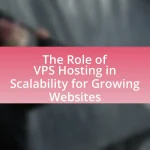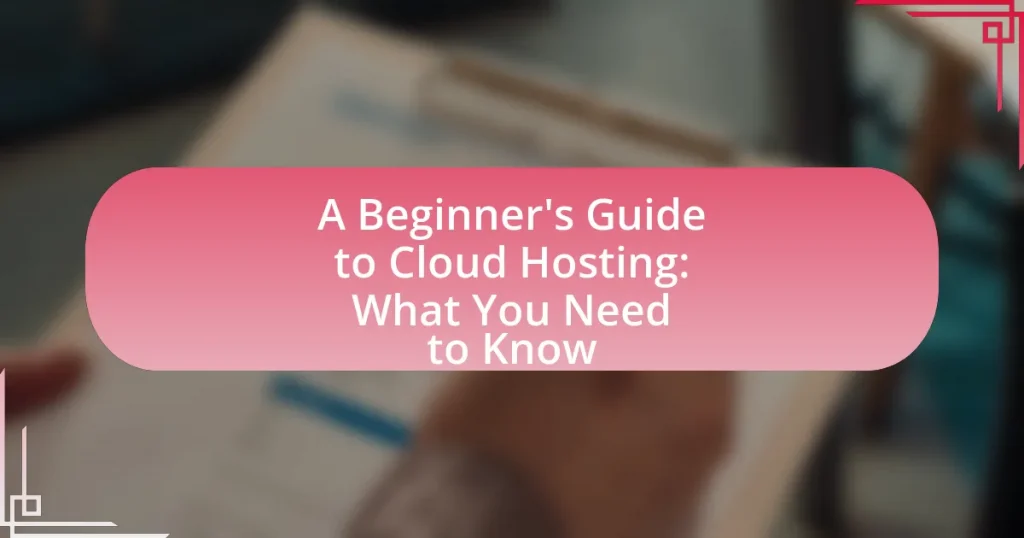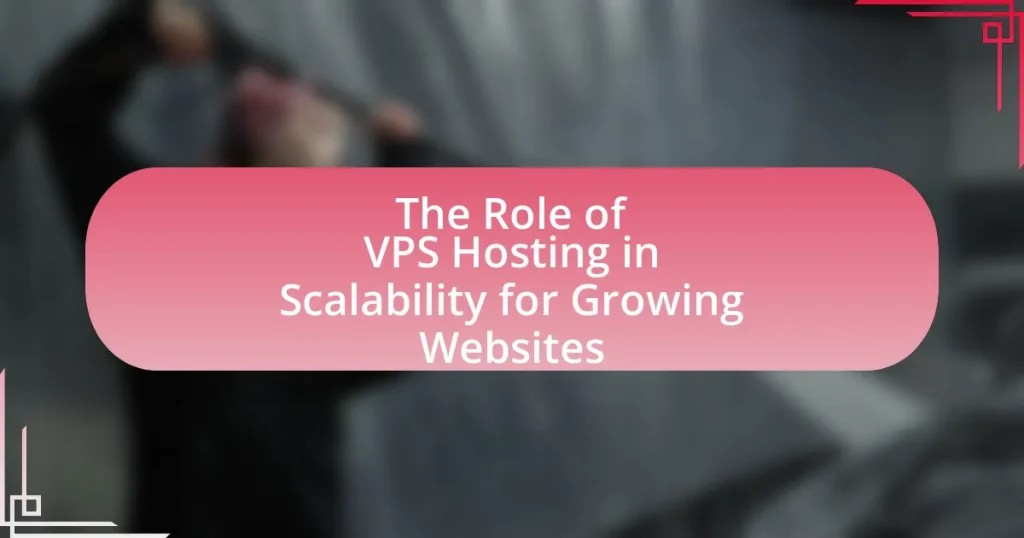Cloud hosting is a modern web hosting solution that leverages multiple servers to enhance flexibility, scalability, and reliability compared to traditional hosting methods. This article provides a comprehensive overview of cloud hosting, detailing its key characteristics, types—including public, private, hybrid, and multi-cloud—and the benefits it offers, such as cost savings and improved performance. It also addresses essential considerations for beginners when selecting a cloud hosting provider, including scalability, security, and support, while outlining best practices for effective usage and cost management. Additionally, the article explores the technologies that underpin cloud hosting, security measures in place, and common challenges faced by newcomers in this domain.

What is Cloud Hosting?
Cloud hosting is a type of web hosting that utilizes multiple servers to store and manage data, allowing for greater flexibility and scalability. Unlike traditional hosting, which relies on a single server, cloud hosting distributes resources across a network of servers, enabling websites to handle varying traffic loads efficiently. This architecture enhances reliability, as the failure of one server does not impact the overall service, and it allows for on-demand resource allocation, which can lead to cost savings. According to a report by MarketsandMarkets, the global cloud hosting market is expected to grow from $30.5 billion in 2020 to $102.5 billion by 2025, highlighting its increasing adoption and importance in the digital landscape.
How does Cloud Hosting differ from traditional hosting?
Cloud hosting differs from traditional hosting primarily in its resource allocation and scalability. In traditional hosting, resources are tied to a single server, which can lead to limitations in performance and flexibility. In contrast, cloud hosting utilizes a network of interconnected servers, allowing for dynamic resource allocation based on demand. This means that if traffic increases, cloud hosting can automatically scale resources to accommodate the load, ensuring consistent performance. According to a report by Gartner, cloud services are projected to grow significantly, highlighting the increasing reliance on cloud infrastructure for its efficiency and adaptability compared to traditional hosting solutions.
What are the key characteristics of Cloud Hosting?
Cloud hosting is characterized by its scalability, flexibility, reliability, and cost-effectiveness. Scalability allows users to easily adjust resources based on demand, enabling businesses to grow without the need for significant upfront investment in hardware. Flexibility is evident in the ability to choose various configurations and services tailored to specific needs. Reliability is ensured through data redundancy and backup across multiple servers, minimizing downtime. Cost-effectiveness is achieved by allowing users to pay only for the resources they consume, which can lead to significant savings compared to traditional hosting solutions. These characteristics make cloud hosting a preferred choice for many organizations seeking efficient and adaptable IT solutions.
Why is scalability important in Cloud Hosting?
Scalability is important in cloud hosting because it allows businesses to adjust their resources according to demand. This flexibility ensures that companies can efficiently handle varying workloads without over-provisioning or under-utilizing resources. For instance, during peak traffic periods, a scalable cloud hosting solution can automatically allocate additional resources, maintaining performance and user experience. According to a report by Gartner, organizations that leverage scalable cloud solutions can reduce operational costs by up to 30% while improving service delivery. This adaptability is crucial for businesses aiming to grow and respond to market changes effectively.
What are the main types of Cloud Hosting?
The main types of cloud hosting are public cloud, private cloud, hybrid cloud, and multi-cloud. Public cloud hosting involves services offered over the public internet, allowing multiple users to share resources, which can lead to cost efficiency. Private cloud hosting provides dedicated resources for a single organization, enhancing security and control. Hybrid cloud combines both public and private clouds, enabling data and applications to be shared between them for flexibility. Multi-cloud involves using services from multiple cloud providers to avoid vendor lock-in and enhance redundancy. Each type serves different business needs and operational requirements.
What is Public Cloud Hosting?
Public Cloud Hosting is a service model where computing resources, such as servers and storage, are made available to multiple users over the internet by a third-party provider. This model allows users to access scalable and flexible resources without the need for physical hardware, as the infrastructure is shared among various clients. According to a report by Gartner, the public cloud services market is projected to grow to $482 billion by 2022, highlighting its increasing adoption and significance in the IT landscape.
What is Private Cloud Hosting?
Private cloud hosting is a type of cloud computing environment that is exclusively used by a single organization, providing enhanced security and control over data and applications. This model allows businesses to customize their infrastructure according to specific needs while maintaining privacy, as resources are not shared with other organizations. According to a report by Gartner, private cloud solutions can offer improved performance and security compared to public cloud options, making them suitable for organizations with strict compliance and regulatory requirements.
What is Hybrid Cloud Hosting?
Hybrid cloud hosting is a computing environment that combines both public and private cloud services, allowing data and applications to be shared between them. This setup enables organizations to leverage the scalability and cost-effectiveness of public clouds while maintaining the security and control of private clouds. According to a report by Gartner, 70% of organizations will have adopted a hybrid cloud model by 2022, highlighting its growing importance in modern IT strategies.
What are the benefits of using Cloud Hosting?
Cloud hosting offers scalability, flexibility, and cost-effectiveness. Users can easily adjust resources based on demand, allowing for efficient management of traffic spikes without the need for physical hardware upgrades. According to a report by Gartner, cloud services can reduce IT costs by up to 30% due to the pay-as-you-go model, which eliminates the need for large upfront investments in infrastructure. Additionally, cloud hosting enhances reliability through redundancy, as data is stored across multiple servers, minimizing downtime and ensuring continuous access.
How does Cloud Hosting enhance performance and reliability?
Cloud hosting enhances performance and reliability by utilizing a network of interconnected servers that distribute resources efficiently. This architecture allows for load balancing, which ensures that no single server becomes a bottleneck, thus improving response times and overall speed. Additionally, cloud hosting provides redundancy; if one server fails, others can take over seamlessly, minimizing downtime. According to a study by Gartner, organizations using cloud services experience 94% less downtime compared to traditional hosting solutions, demonstrating the significant reliability benefits of cloud hosting.
What cost savings can be achieved with Cloud Hosting?
Cloud hosting can achieve significant cost savings by eliminating the need for physical hardware and reducing maintenance expenses. Businesses can avoid upfront capital expenditures associated with purchasing servers and infrastructure, as cloud hosting operates on a pay-as-you-go model. This model allows companies to scale resources according to their needs, ensuring they only pay for what they use. According to a study by the International Data Corporation, organizations can save up to 30% on IT costs by migrating to cloud services, as they benefit from reduced energy consumption and lower staffing requirements for IT management.
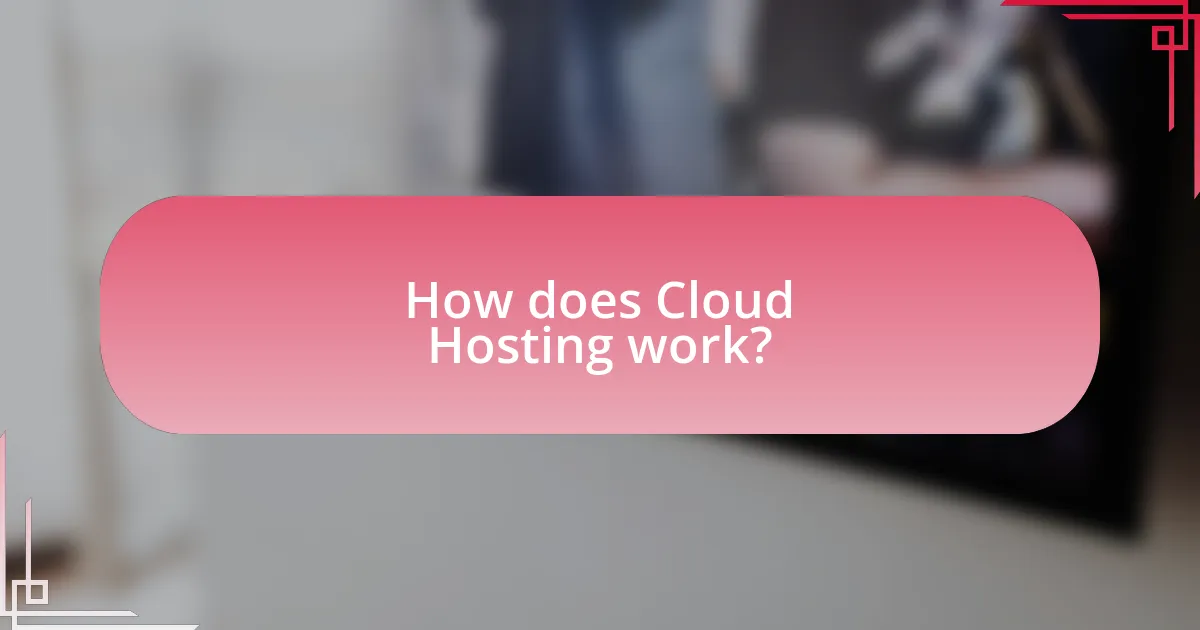
How does Cloud Hosting work?
Cloud hosting works by utilizing a network of virtual servers that draw resources from a centralized pool of physical servers. This setup allows for scalable and flexible resource allocation, meaning that users can easily adjust their hosting needs based on demand. Unlike traditional hosting, where a single server hosts a website, cloud hosting distributes the workload across multiple servers, enhancing reliability and performance. According to a report by Gartner, cloud computing can reduce IT costs by up to 30%, demonstrating the efficiency and cost-effectiveness of this hosting model.
What technologies underpin Cloud Hosting?
Cloud hosting is underpinned by several key technologies, including virtualization, distributed computing, and cloud storage. Virtualization allows multiple virtual servers to run on a single physical server, optimizing resource utilization and scalability. Distributed computing enables the workload to be spread across multiple servers, enhancing performance and reliability. Cloud storage provides a scalable and flexible way to store data across various locations, ensuring accessibility and redundancy. These technologies collectively facilitate the dynamic allocation of resources, high availability, and efficient management of cloud environments.
What role do virtualization and containers play in Cloud Hosting?
Virtualization and containers are essential technologies in cloud hosting, enabling efficient resource utilization and scalability. Virtualization allows multiple virtual machines to run on a single physical server, optimizing hardware usage and providing isolation between applications. Containers, on the other hand, package applications and their dependencies together, allowing them to run consistently across different environments. This lightweight approach reduces overhead compared to traditional virtualization, leading to faster deployment and improved performance. According to a report by Gartner, by 2022, over 75% of global organizations will be running containerized applications in production, highlighting the growing importance of these technologies in cloud hosting.
How do data centers support Cloud Hosting services?
Data centers support cloud hosting services by providing the physical infrastructure necessary for data storage, processing, and management. These facilities house servers, networking equipment, and storage systems that enable cloud service providers to deliver scalable and reliable computing resources to users. For instance, according to the International Data Corporation, the global data center market is projected to reach $200 billion by 2024, highlighting the critical role these centers play in supporting cloud services. Additionally, data centers ensure high availability and redundancy, which are essential for maintaining uptime and performance in cloud hosting environments.
What security measures are in place for Cloud Hosting?
Cloud hosting providers implement multiple security measures to protect data and applications. These measures include data encryption, which secures data both at rest and in transit, ensuring that unauthorized users cannot access sensitive information. Additionally, cloud hosting services often utilize firewalls to monitor and control incoming and outgoing network traffic based on predetermined security rules, effectively preventing unauthorized access.
Moreover, multi-factor authentication (MFA) is commonly employed to enhance user access security, requiring users to provide two or more verification factors to gain access to their accounts. Regular security audits and compliance with industry standards, such as ISO 27001 and GDPR, further reinforce the security framework by ensuring that best practices are followed.
These measures collectively create a robust security environment that mitigates risks associated with data breaches and cyber threats.
How is data protected in Cloud Hosting environments?
Data in Cloud Hosting environments is protected through a combination of encryption, access controls, and regular security audits. Encryption secures data both at rest and in transit, ensuring that unauthorized users cannot access sensitive information. Access controls limit who can view or modify data, often utilizing multi-factor authentication to enhance security. Regular security audits help identify vulnerabilities and ensure compliance with industry standards, such as ISO 27001 and GDPR, which mandate specific data protection measures. These practices collectively create a robust security framework that safeguards data against breaches and unauthorized access.
What compliance standards should Cloud Hosting providers meet?
Cloud hosting providers should meet several compliance standards, including ISO 27001, GDPR, HIPAA, and PCI DSS. ISO 27001 establishes requirements for an information security management system, ensuring data protection and risk management. GDPR mandates strict data privacy and protection for individuals within the European Union, requiring cloud providers to implement robust data handling practices. HIPAA sets standards for the protection of health information, applicable to cloud services handling medical data. PCI DSS outlines security measures for organizations that handle credit card transactions, ensuring secure payment processing. Compliance with these standards demonstrates a cloud provider’s commitment to security, privacy, and regulatory adherence.
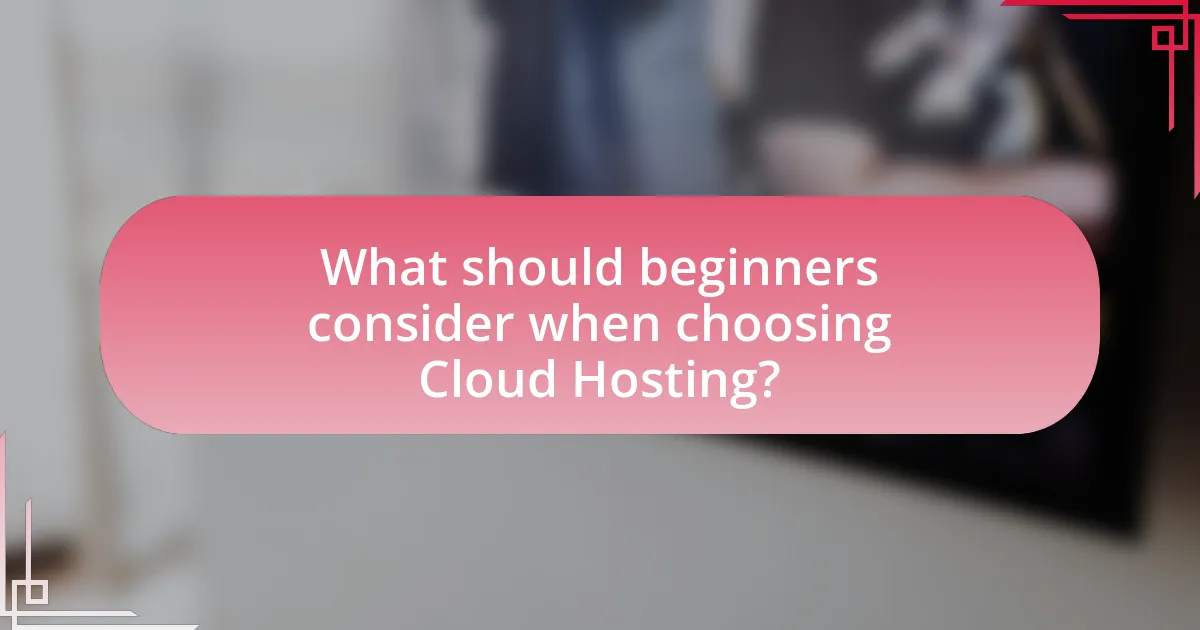
What should beginners consider when choosing Cloud Hosting?
Beginners should consider scalability, cost, performance, security, and support when choosing cloud hosting. Scalability ensures that resources can grow with demand, which is crucial for businesses that may experience fluctuating traffic. Cost is important as different providers offer various pricing models, and understanding these can help avoid unexpected expenses. Performance is vital; beginners should look for providers with high uptime guarantees and fast load times to ensure a good user experience. Security features, such as data encryption and compliance with regulations, are essential to protect sensitive information. Lastly, reliable customer support is necessary for resolving issues quickly, making it easier for beginners to navigate challenges.
How do I select the right Cloud Hosting provider?
To select the right Cloud Hosting provider, evaluate your specific needs, including scalability, performance, security, and support. Start by assessing the types of applications you plan to host and the expected traffic, as this will determine the resources required. Look for providers that offer flexible pricing models, allowing you to scale resources up or down based on demand.
Additionally, consider the security measures in place, such as data encryption and compliance with industry standards like GDPR or HIPAA. Customer support is crucial; choose a provider with 24/7 support and positive reviews regarding their responsiveness. According to a 2021 report by Gartner, 70% of organizations cite support quality as a key factor in their cloud provider selection process. This data underscores the importance of reliable customer service in your decision-making process.
What factors should influence my choice of provider?
When choosing a cloud hosting provider, key factors include reliability, performance, security, support, and pricing. Reliability is crucial, as it ensures minimal downtime; for instance, providers with a Service Level Agreement (SLA) guaranteeing 99.9% uptime are preferable. Performance is influenced by server speed and scalability options, which can be assessed through benchmarks and user reviews. Security features, such as data encryption and compliance with standards like GDPR, protect sensitive information. Quality customer support, available 24/7, is essential for resolving issues promptly, and pricing should be transparent, with no hidden fees, allowing for budget planning. These factors collectively ensure a provider meets your specific needs effectively.
How can I assess the reliability of a Cloud Hosting service?
To assess the reliability of a Cloud Hosting service, evaluate its uptime guarantees, customer reviews, and support options. Uptime guarantees typically range from 99.9% to 99.999%, indicating the expected availability of the service; for instance, a 99.9% uptime means the service could be down for about 8.76 hours annually. Customer reviews on platforms like Trustpilot or G2 provide insights into user experiences, highlighting potential issues or strengths. Additionally, consider the availability of 24/7 customer support, as prompt assistance can mitigate downtime and service disruptions.
What are common challenges faced by beginners in Cloud Hosting?
Beginners in cloud hosting commonly face challenges such as understanding pricing models, managing security, and navigating complex interfaces. The complexity of various pricing structures can lead to unexpected costs, as many cloud providers offer pay-as-you-go options that may be difficult to estimate. Security is another significant concern, as beginners often lack knowledge about best practices for data protection and compliance with regulations. Additionally, the user interfaces of cloud platforms can be overwhelming, making it hard for newcomers to effectively utilize the services. These challenges are well-documented in industry reports, highlighting the need for education and support for those new to cloud hosting.
How can I troubleshoot common issues in Cloud Hosting?
To troubleshoot common issues in Cloud Hosting, start by checking the service status of your cloud provider, as outages can affect performance. Next, verify your internet connection to ensure it is stable and functioning properly. If you experience slow performance, analyze resource usage through your cloud dashboard to identify any overutilization of CPU, memory, or bandwidth. Additionally, review your configuration settings for any misconfigurations that could lead to connectivity issues. For security-related problems, ensure that your firewall settings and access controls are correctly configured. Lastly, consult the provider’s documentation and support resources for specific troubleshooting guides tailored to their services.
What resources are available for learning about Cloud Hosting?
Online courses, tutorials, and documentation are key resources for learning about Cloud Hosting. Platforms like Coursera, Udemy, and LinkedIn Learning offer structured courses that cover fundamental concepts and practical applications of cloud hosting. Additionally, cloud service providers such as Amazon Web Services (AWS), Microsoft Azure, and Google Cloud Platform provide extensive documentation, tutorials, and free tier access to their services, allowing learners to gain hands-on experience. Furthermore, community forums and blogs, such as Stack Overflow and Medium, offer insights and real-world applications shared by industry professionals, enhancing the learning experience.
What are best practices for using Cloud Hosting effectively?
To use cloud hosting effectively, implement the following best practices: choose the right service model (IaaS, PaaS, or SaaS) based on your needs, ensure robust security measures including encryption and access controls, and regularly monitor performance and costs. Selecting the appropriate service model allows for tailored resource allocation, while strong security practices protect sensitive data, as evidenced by the increasing number of cyber threats reported annually. Additionally, monitoring tools can help optimize resource usage and prevent unexpected expenses, with studies indicating that businesses can save up to 30% on cloud costs through effective management.
How can I optimize my Cloud Hosting setup for performance?
To optimize your Cloud Hosting setup for performance, implement load balancing to distribute traffic evenly across servers. Load balancing enhances responsiveness and availability by preventing any single server from becoming a bottleneck. Additionally, utilize Content Delivery Networks (CDNs) to cache content closer to users, reducing latency and improving load times. According to a study by Akamai, websites that use CDNs can experience up to a 50% reduction in load times. Furthermore, regularly monitor and analyze performance metrics to identify and address any issues proactively, ensuring optimal resource allocation and system efficiency.
What strategies can I implement for cost management in Cloud Hosting?
To effectively manage costs in cloud hosting, implement strategies such as resource optimization, usage monitoring, and budget setting. Resource optimization involves selecting the right instance types and sizes based on workload requirements, which can significantly reduce unnecessary expenses. Usage monitoring through tools like AWS CloudWatch or Azure Monitor allows for real-time tracking of resource consumption, enabling timely adjustments to avoid over-provisioning. Additionally, setting a budget with alerts can help maintain spending within limits, as studies show that organizations that actively monitor and manage their cloud costs can reduce expenses by up to 30%.