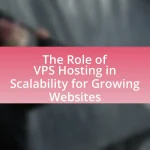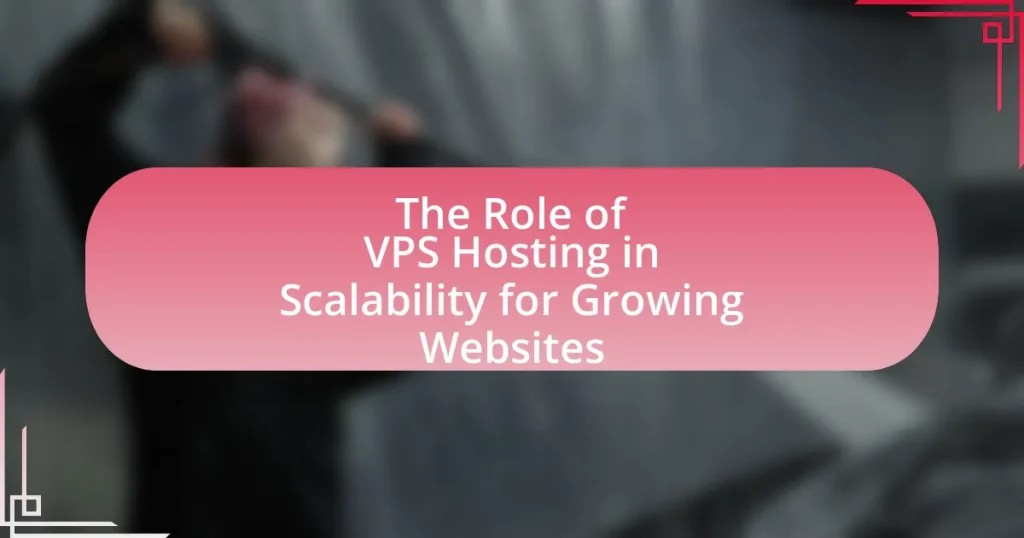Optimizing your website for shared hosting environments is essential for enhancing performance within the constraints of limited server resources. This article outlines strategies for effective optimization, including minimizing resource usage, leveraging caching mechanisms, and optimizing images to improve loading times. It discusses the impact of shared hosting on website performance, the limitations associated with it, and the importance of resource management. Additionally, the article highlights tools and techniques for performance analysis, the role of Content Delivery Networks (CDNs), and best practices for troubleshooting common issues in shared hosting scenarios.

What is Optimizing Your Website for Shared Hosting Environments?
Optimizing your website for shared hosting environments involves configuring your site to perform efficiently within the resource limitations of shared servers. This includes minimizing resource usage by optimizing images, leveraging caching mechanisms, and reducing the number of HTTP requests. For instance, using tools like Google PageSpeed Insights can help identify areas for improvement, such as image compression and script minification, which can enhance loading times and overall performance. Additionally, implementing a Content Delivery Network (CDN) can distribute content more effectively, reducing server load and improving access speed for users. These strategies are essential because shared hosting typically limits CPU and memory usage, making optimization crucial for maintaining website performance and user experience.
How does shared hosting impact website performance?
Shared hosting significantly impacts website performance by limiting resources such as CPU, RAM, and bandwidth, as multiple websites share the same server. This resource sharing can lead to slower loading times and reduced responsiveness, especially during peak traffic periods when server resources are strained. According to a study by Google, a delay of just one second in page load time can lead to a 20% decrease in conversions, highlighting the importance of optimal performance. Additionally, if one website on a shared server experiences a surge in traffic or uses excessive resources, it can negatively affect the performance of all other sites on that server, further illustrating the performance limitations inherent in shared hosting environments.
What are the limitations of shared hosting environments?
Shared hosting environments have several limitations, including restricted resources, performance issues, and security vulnerabilities. In shared hosting, multiple websites share the same server resources, which can lead to slower loading times and reduced performance during peak traffic periods. Additionally, the lack of dedicated resources means that if one site experiences a surge in traffic or uses excessive bandwidth, it can negatively impact the performance of all other sites on the server. Security is also a concern, as vulnerabilities in one website can potentially expose others on the same server to risks. Furthermore, shared hosting often limits customization options and control over server settings, which can hinder the ability to optimize websites effectively.
How does resource allocation work in shared hosting?
Resource allocation in shared hosting involves distributing server resources such as CPU, RAM, and disk space among multiple users on a single server. Each user is assigned a specific portion of these resources, which can vary based on the hosting plan selected. For instance, a basic shared hosting plan may allocate limited CPU time and memory, while a premium plan offers more substantial resources to accommodate higher traffic and performance needs. This allocation is managed by the hosting provider’s server management software, which ensures that no single user can monopolize resources, thereby maintaining overall server stability and performance.
Why is optimization important for shared hosting?
Optimization is important for shared hosting because it enhances website performance and resource management. In shared hosting environments, multiple websites share the same server resources, which can lead to slower load times and potential downtime if not managed properly. By optimizing website elements such as images, code, and database queries, users can significantly reduce resource consumption, leading to faster response times and improved user experience. Studies show that a one-second delay in page load time can result in a 7% reduction in conversions, highlighting the critical need for optimization in shared hosting scenarios.
What are the common challenges faced in shared hosting?
Common challenges faced in shared hosting include limited resources, security vulnerabilities, and performance issues. In shared hosting, multiple users share the same server resources, which can lead to resource contention, causing slow website performance during peak traffic times. Security is also a concern, as vulnerabilities in one website can potentially expose others on the same server to attacks. Additionally, users have limited control over server configurations, which can hinder optimization efforts and restrict the ability to implement specific software or settings needed for optimal performance.
How can optimization improve user experience?
Optimization can significantly improve user experience by enhancing website performance, leading to faster load times and increased user satisfaction. When a website is optimized, it reduces the amount of data that needs to be transferred, which can decrease loading times by up to 50%, as reported by Google. Faster websites not only retain users but also improve engagement metrics, such as time spent on site and conversion rates. Additionally, optimization techniques like image compression and code minification can further streamline the user experience, ensuring that visitors can access content quickly and efficiently.
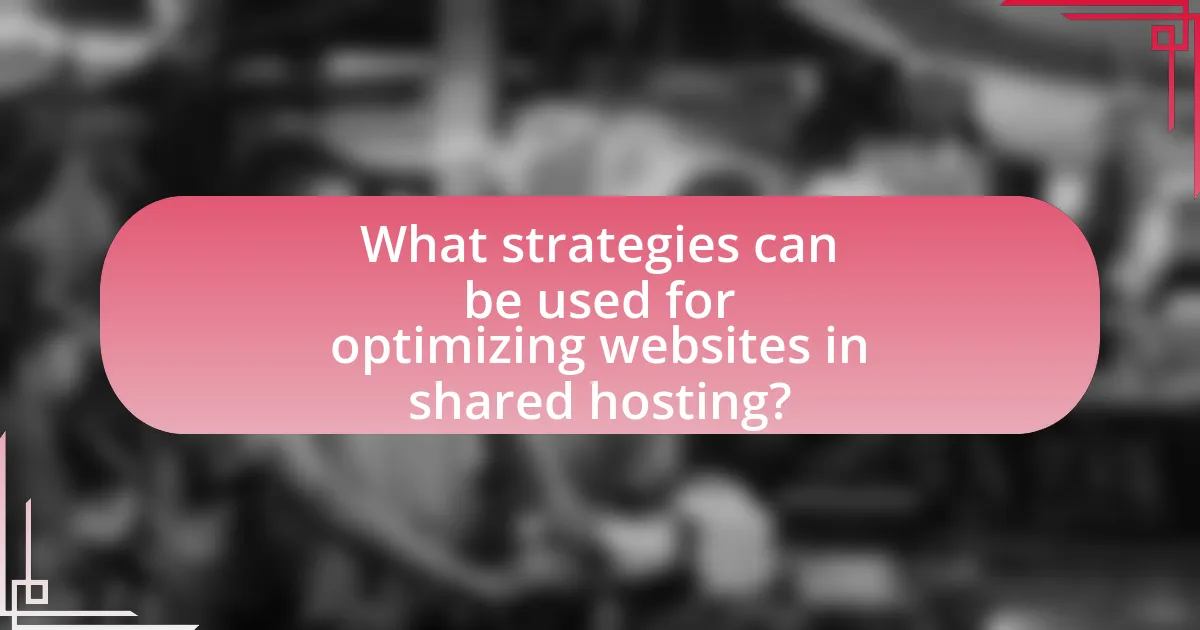
What strategies can be used for optimizing websites in shared hosting?
To optimize websites in shared hosting, implement strategies such as minimizing resource usage, utilizing caching mechanisms, and optimizing images. Minimizing resource usage involves reducing the number of plugins and scripts, which can decrease server load and improve performance. Utilizing caching mechanisms, like browser caching and server-side caching, can significantly speed up page load times by storing frequently accessed data. Optimizing images by compressing them and using appropriate formats can reduce file sizes without sacrificing quality, leading to faster loading times. These strategies are essential because shared hosting environments have limited resources, and efficient management of these resources directly impacts website performance.
How can website speed be improved in shared hosting?
To improve website speed in shared hosting, optimize images and leverage browser caching. Optimizing images reduces their file size without sacrificing quality, which decreases load times. Leveraging browser caching allows frequently accessed resources to be stored locally in a user’s browser, reducing the need to fetch them from the server repeatedly. According to Google, optimizing images can lead to a reduction in load time by up to 80%, while effective caching strategies can improve performance by minimizing server requests.
What role does caching play in website optimization?
Caching significantly enhances website optimization by storing frequently accessed data, which reduces load times and server requests. When a user visits a website, caching allows the browser to retrieve stored data instead of fetching it from the server each time, leading to faster page rendering. According to a study by Google, reducing page load time by just one second can increase conversion rates by up to 20%. This demonstrates that effective caching not only improves user experience but also positively impacts website performance metrics.
How can image optimization enhance loading times?
Image optimization enhances loading times by reducing the file size of images without significantly compromising quality. Smaller image files require less bandwidth and load faster, which is crucial for user experience and search engine rankings. For instance, studies show that optimized images can reduce loading times by up to 80%, leading to lower bounce rates and higher engagement. Additionally, tools like JPEG compression and image formats such as WebP can further improve loading efficiency, demonstrating that effective image optimization is essential for maintaining optimal website performance in shared hosting environments.
What are the best practices for resource management?
The best practices for resource management in shared hosting environments include optimizing website performance, monitoring resource usage, and implementing caching strategies. Optimizing website performance involves minimizing file sizes, compressing images, and reducing the number of HTTP requests, which can significantly enhance loading times and reduce server load. Monitoring resource usage is crucial; tools like cPanel or server analytics can help identify resource hogs and allow for timely adjustments. Implementing caching strategies, such as using browser caching and server-side caching, can further improve response times and decrease the load on shared resources. These practices collectively ensure efficient use of available resources, leading to better website performance and user experience.
How can limiting plugins and scripts help performance?
Limiting plugins and scripts enhances performance by reducing the load on server resources and improving page load times. Each additional plugin or script can increase the number of HTTP requests, which slows down the website’s response time. For instance, a study by Google found that reducing the number of requests can significantly decrease loading times, leading to better user experience and lower bounce rates. Furthermore, fewer plugins mean less potential for conflicts and errors, which can further degrade performance. Thus, optimizing the number of plugins and scripts directly correlates with improved website efficiency and user satisfaction.
What is the significance of choosing the right themes?
Choosing the right themes is significant because they directly impact website performance, user experience, and search engine optimization. A well-optimized theme can enhance loading speed, which is crucial in shared hosting environments where resources are limited. For instance, themes that are lightweight and coded efficiently can reduce server load and improve responsiveness, leading to better user engagement and lower bounce rates. Additionally, themes that are designed with SEO best practices can help improve visibility in search engine results, driving more organic traffic to the website. According to a study by Google, a one-second delay in loading time can lead to a 20% decrease in conversion rates, highlighting the importance of selecting themes that prioritize speed and efficiency.

What tools and techniques are available for optimization?
Tools and techniques available for optimization in shared hosting environments include caching solutions, content delivery networks (CDNs), image optimization tools, and minification of CSS and JavaScript files. Caching solutions like Varnish or Redis enhance website speed by storing frequently accessed data, reducing server load. CDNs, such as Cloudflare or Akamai, distribute content across multiple servers globally, improving load times for users regardless of their location. Image optimization tools, like TinyPNG or ImageOptim, reduce file sizes without sacrificing quality, which accelerates page loading. Minification techniques, applied through tools like UglifyJS or CSSNano, streamline code by removing unnecessary characters, further enhancing performance. These methods collectively contribute to a more efficient website experience in shared hosting environments.
What tools can help analyze website performance?
Google PageSpeed Insights is a tool that can help analyze website performance by providing insights on loading speed and optimization suggestions. This tool evaluates both mobile and desktop versions of a website, offering a score based on various performance metrics such as time to first byte and render-blocking resources. Additionally, GTmetrix is another effective tool that combines Google Lighthouse and WebPageTest to deliver detailed reports on page speed, structure, and recommendations for improvement. These tools are widely recognized in the industry for their accuracy and actionable insights, making them essential for optimizing website performance in shared hosting environments.
How do performance monitoring tools work?
Performance monitoring tools work by continuously tracking and analyzing the performance metrics of a system, application, or website. These tools collect data on various parameters such as response times, uptime, resource usage, and error rates, allowing users to identify performance bottlenecks and optimize resource allocation. For instance, tools like New Relic and Google Analytics provide real-time insights into user interactions and server performance, enabling website owners to make informed decisions to enhance user experience and operational efficiency.
What metrics should be tracked for optimization?
Key metrics to track for optimization in shared hosting environments include page load time, server response time, uptime, and resource usage (CPU and memory). Page load time directly affects user experience and SEO rankings; studies show that a one-second delay can lead to a 7% reduction in conversions. Server response time indicates how quickly the server processes requests, with optimal times being under 200 milliseconds. Uptime is crucial for availability, with a target of 99.9% to ensure minimal downtime. Resource usage metrics help identify bottlenecks, as shared hosting limits resources; monitoring CPU and memory usage can prevent slowdowns and crashes.
How can content delivery networks (CDNs) assist in optimization?
Content delivery networks (CDNs) assist in optimization by distributing website content across multiple servers located in various geographic locations, which reduces latency and improves load times for users. By caching static content closer to the end-users, CDNs minimize the distance data must travel, leading to faster access and a better user experience. For instance, a study by Akamai found that a 100-millisecond delay in load time can decrease conversion rates by 7%. This demonstrates that CDNs not only enhance performance but also positively impact business outcomes by ensuring that users receive content quickly and efficiently.
What are the benefits of using a CDN with shared hosting?
Using a Content Delivery Network (CDN) with shared hosting significantly enhances website performance and reliability. CDNs distribute website content across multiple servers globally, reducing latency and improving load times for users regardless of their geographic location. This is particularly beneficial for shared hosting environments, where server resources are limited and can lead to slower response times during high traffic periods.
Additionally, CDNs provide increased security by offering DDoS protection and mitigating potential threats, which is crucial for shared hosting users who may be more vulnerable due to the shared nature of their server resources. According to a study by Akamai, websites utilizing CDNs can experience up to a 50% reduction in load times, leading to improved user experience and higher conversion rates.
How does a CDN improve website load times?
A Content Delivery Network (CDN) improves website load times by distributing content across multiple geographically dispersed servers. This distribution allows users to access data from a server that is physically closer to them, reducing latency and speeding up the delivery of web pages. For instance, studies show that using a CDN can decrease load times by up to 50% in some cases, as it minimizes the distance data must travel. Additionally, CDNs can handle high traffic loads and provide caching, which further enhances performance by serving cached content quickly without needing to retrieve it from the origin server each time.
What are the common troubleshooting tips for shared hosting optimization?
Common troubleshooting tips for shared hosting optimization include monitoring resource usage, optimizing website code, and utilizing caching mechanisms. Monitoring resource usage helps identify bottlenecks, as shared hosting environments often have limited CPU and memory allocations. Optimizing website code, such as minimizing CSS and JavaScript files, reduces load times and improves performance. Implementing caching mechanisms, like browser caching and server-side caching, can significantly enhance page load speeds by storing frequently accessed data. These strategies are essential for maintaining optimal performance in shared hosting environments, where resources are shared among multiple users.
How can you identify bottlenecks in website performance?
To identify bottlenecks in website performance, utilize performance monitoring tools such as Google PageSpeed Insights, GTmetrix, or WebPageTest. These tools analyze various aspects of your website, including load times, server response times, and resource sizes, providing detailed reports on areas that may be slowing down performance. For instance, Google PageSpeed Insights offers specific recommendations based on real user data, highlighting issues like unoptimized images or excessive JavaScript that can hinder loading speed. By systematically addressing the identified issues, you can enhance the overall performance of your website in shared hosting environments.
What steps can be taken to resolve common issues?
To resolve common issues in optimizing your website for shared hosting environments, implement the following steps: first, regularly monitor server performance to identify bottlenecks, as shared hosting can lead to resource contention among users. Next, optimize images and other media files to reduce load times, which is crucial since shared hosting often has bandwidth limitations. Additionally, utilize caching mechanisms to enhance page speed, as this can significantly improve user experience and reduce server load. Lastly, ensure that your website’s code is clean and efficient, as poorly written code can exacerbate performance issues in a shared environment. These steps are validated by industry best practices, which emphasize the importance of resource management and optimization in shared hosting scenarios.