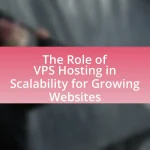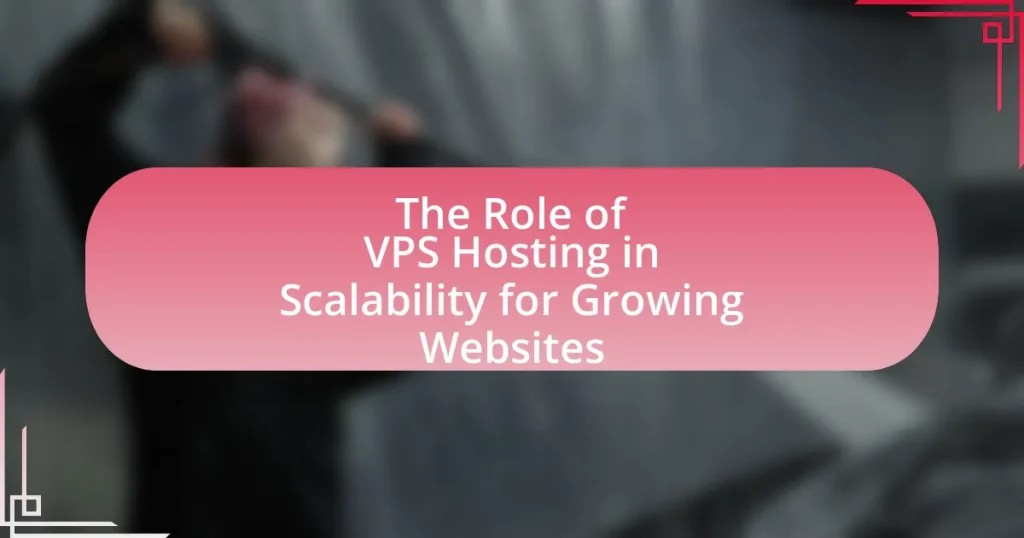VPS hosting, or Virtual Private Server hosting, provides dedicated resources on a virtual server, offering users enhanced control and flexibility compared to shared hosting. Optimizing VPS hosting is crucial for improving performance, resource allocation, and security, which leads to faster load times and a better user experience. The article explores the differences between VPS and other hosting types, key features of VPS hosting, the importance of performance, common performance issues, and effective optimization strategies. It also discusses the impact of server location, software choice, and security measures on VPS performance, along with tools and techniques for monitoring and troubleshooting.
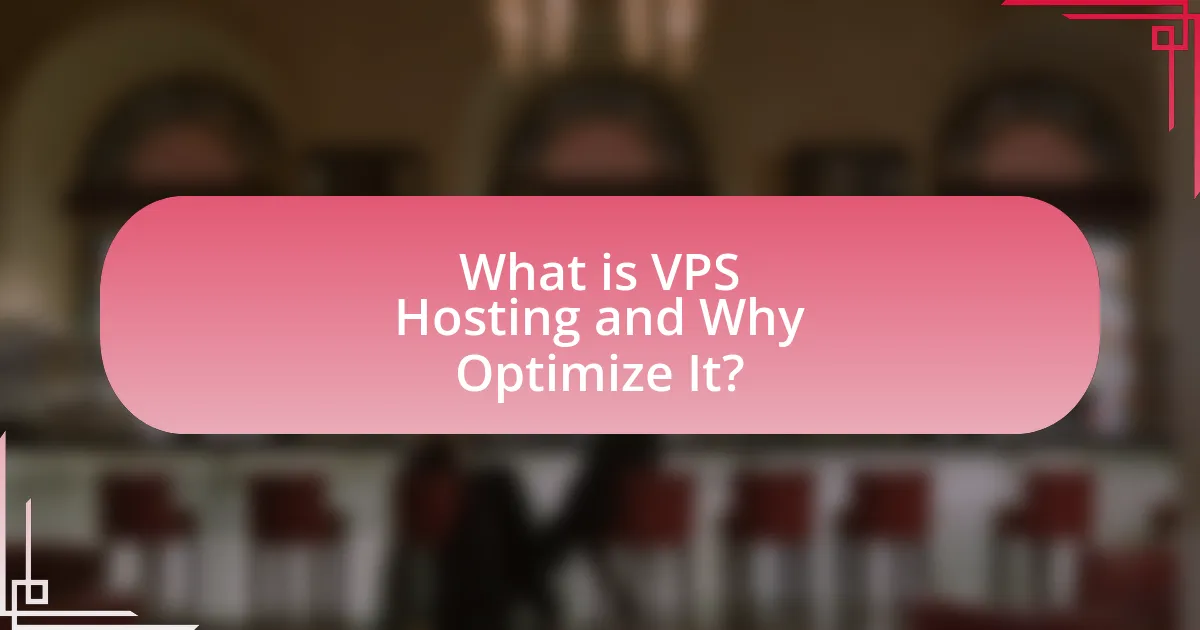
What is VPS Hosting and Why Optimize It?
VPS hosting, or Virtual Private Server hosting, is a type of web hosting that provides dedicated resources on a virtual server, allowing users to have more control and flexibility compared to shared hosting. Optimizing VPS hosting is essential because it enhances performance, improves resource allocation, and ensures better security, which ultimately leads to faster load times and a more reliable user experience. For instance, optimizing server configurations and utilizing caching mechanisms can significantly reduce response times, as evidenced by studies showing that a one-second delay in page load time can lead to a 7% reduction in conversions.
How does VPS Hosting differ from other hosting types?
VPS hosting differs from other hosting types by providing dedicated resources within a shared environment, allowing for greater control and customization. Unlike shared hosting, where multiple users share the same server resources, VPS hosting allocates a specific portion of the server’s resources to each user, ensuring better performance and stability. Additionally, VPS hosting offers root access, enabling users to install custom software and configure settings according to their needs, which is not typically available in shared hosting. In contrast to dedicated hosting, VPS is more cost-effective while still delivering many of the benefits of dedicated resources, making it a suitable option for businesses that require more than shared hosting but do not need an entire server.
What are the key features of VPS Hosting?
VPS hosting offers several key features that enhance performance and control for users. Firstly, it provides dedicated resources, including CPU, RAM, and storage, which ensures consistent performance without interference from other users. Secondly, VPS hosting allows for root access, enabling users to install and configure software as needed, thus offering greater customization. Additionally, it includes scalability options, allowing users to easily upgrade resources as their needs grow. Furthermore, VPS hosting typically features improved security measures compared to shared hosting, as users operate in isolated environments. These features collectively contribute to a more reliable and efficient hosting experience, making VPS hosting a preferred choice for businesses and developers.
Why is performance important in VPS Hosting?
Performance is crucial in VPS hosting because it directly impacts website speed, reliability, and user experience. High performance ensures that resources are allocated efficiently, allowing websites to handle traffic spikes and deliver content quickly. According to a study by Google, a one-second delay in page load time can lead to a 20% decrease in conversions, highlighting the importance of optimal performance in retaining users and maximizing engagement. Additionally, consistent performance reduces downtime, which is vital for maintaining a positive reputation and trust with customers.
What are the common performance issues in VPS Hosting?
Common performance issues in VPS hosting include resource contention, inadequate resource allocation, network latency, and configuration errors. Resource contention occurs when multiple virtual servers compete for limited physical resources, leading to slow performance. Inadequate resource allocation happens when the VPS is provisioned with insufficient CPU, RAM, or disk space, which can hinder application performance. Network latency can arise from poor connectivity or bandwidth limitations, affecting data transfer speeds. Configuration errors, such as improper server settings or outdated software, can also lead to performance degradation. These issues can significantly impact the overall efficiency and reliability of VPS hosting environments.
How do resource limitations affect VPS performance?
Resource limitations significantly degrade VPS performance by restricting CPU, RAM, and storage availability. When a VPS has insufficient CPU resources, it experiences slower processing times, leading to delays in executing tasks and handling requests. Limited RAM results in reduced capacity for running applications, causing increased swapping to disk, which further slows down performance. Additionally, constrained storage can lead to slower data access speeds and hinder the ability to handle high traffic volumes. Studies indicate that VPS environments with optimized resource allocation can improve performance by up to 50%, demonstrating the critical impact of resource limitations on overall VPS efficiency.
What role does server location play in performance?
Server location significantly impacts performance by influencing latency and data transfer speeds. When a server is geographically closer to the end user, the time it takes for data to travel between the server and the user decreases, resulting in faster load times and improved responsiveness. For instance, studies show that reducing latency by just 100 milliseconds can increase conversion rates by 7%. Additionally, server location affects the quality of the connection; servers located in regions with robust infrastructure and lower congestion can provide more reliable and faster service. Therefore, selecting a server location that is optimal for the target audience is crucial for maximizing performance in VPS hosting.

How Can You Optimize Your VPS Hosting?
To optimize your VPS hosting, you should regularly monitor resource usage and adjust configurations accordingly. This involves analyzing CPU, RAM, and bandwidth consumption to identify bottlenecks. For instance, using tools like top or htop can provide real-time insights into resource allocation, allowing for timely adjustments. Additionally, implementing caching mechanisms, such as Varnish or Redis, can significantly reduce server load and improve response times. According to a study by Google, optimizing caching can lead to a 50% reduction in server response time, enhancing overall performance. Furthermore, keeping your software and operating system updated ensures security and efficiency, as updates often include performance improvements.
What are the best practices for optimizing VPS performance?
To optimize VPS performance, implement resource monitoring, configure server settings, and utilize caching mechanisms. Resource monitoring allows you to track CPU, memory, and disk usage, ensuring that you can identify bottlenecks and adjust resources accordingly. Configuring server settings, such as adjusting the web server and database configurations, can significantly enhance performance; for instance, using Nginx instead of Apache can reduce resource consumption. Utilizing caching mechanisms, like Varnish or Redis, can decrease load times by storing frequently accessed data in memory, which has been shown to improve response times by up to 50%. These practices collectively enhance the efficiency and speed of your VPS.
How can you manage resources effectively on your VPS?
To manage resources effectively on your VPS, implement resource monitoring tools and optimize configurations. Resource monitoring tools, such as Nagios or Zabbix, provide real-time insights into CPU, memory, and disk usage, allowing for timely adjustments. Optimizing configurations involves adjusting server settings, such as limiting the number of concurrent processes and optimizing database queries, which can significantly reduce resource consumption. According to a study by DigitalOcean, optimizing server configurations can lead to performance improvements of up to 50%, demonstrating the effectiveness of these management strategies.
What configurations can enhance server performance?
To enhance server performance, optimizing resource allocation, implementing caching mechanisms, and configuring load balancing are essential configurations. Resource allocation can be improved by adjusting CPU and RAM limits based on workload requirements, which ensures efficient processing and minimizes bottlenecks. Implementing caching mechanisms, such as using Redis or Memcached, reduces database load and speeds up data retrieval, leading to faster response times. Configuring load balancing distributes incoming traffic across multiple servers, preventing any single server from becoming overwhelmed and improving overall reliability and uptime. These configurations collectively contribute to a more efficient and responsive server environment.
How does software choice impact VPS optimization?
Software choice significantly impacts VPS optimization by determining resource allocation, performance efficiency, and compatibility with server architecture. For instance, lightweight software applications consume fewer resources, allowing for better utilization of CPU and RAM, which enhances overall performance. Conversely, resource-intensive software can lead to bottlenecks, reducing the VPS’s responsiveness and speed. Additionally, software that is optimized for specific server environments, such as those designed for Linux or Windows, can leverage system capabilities more effectively, resulting in improved performance metrics. Studies have shown that using optimized software can increase server response times by up to 50%, demonstrating the critical role software selection plays in VPS optimization.
What operating systems are best for VPS performance?
Linux-based operating systems, particularly Ubuntu, CentOS, and Debian, are best for VPS performance. These operating systems are lightweight, resource-efficient, and offer robust community support, which enhances their performance in virtualized environments. For instance, Ubuntu is known for its ease of use and extensive repositories, while CentOS provides a stable platform for enterprise applications. Debian is praised for its reliability and security features. Collectively, these characteristics contribute to superior VPS performance, making them the preferred choices among users and hosting providers.
How can you optimize web server software for better performance?
To optimize web server software for better performance, configure settings such as enabling caching, using a content delivery network (CDN), and optimizing server resources. Caching reduces load times by storing frequently accessed data, while a CDN distributes content closer to users, decreasing latency. Additionally, optimizing server resources involves adjusting parameters like worker processes and memory allocation based on traffic patterns. Studies show that implementing these strategies can lead to performance improvements of up to 50%, as evidenced by research from Akamai, which found that a 100-millisecond delay in load time can decrease conversion rates by 7%.
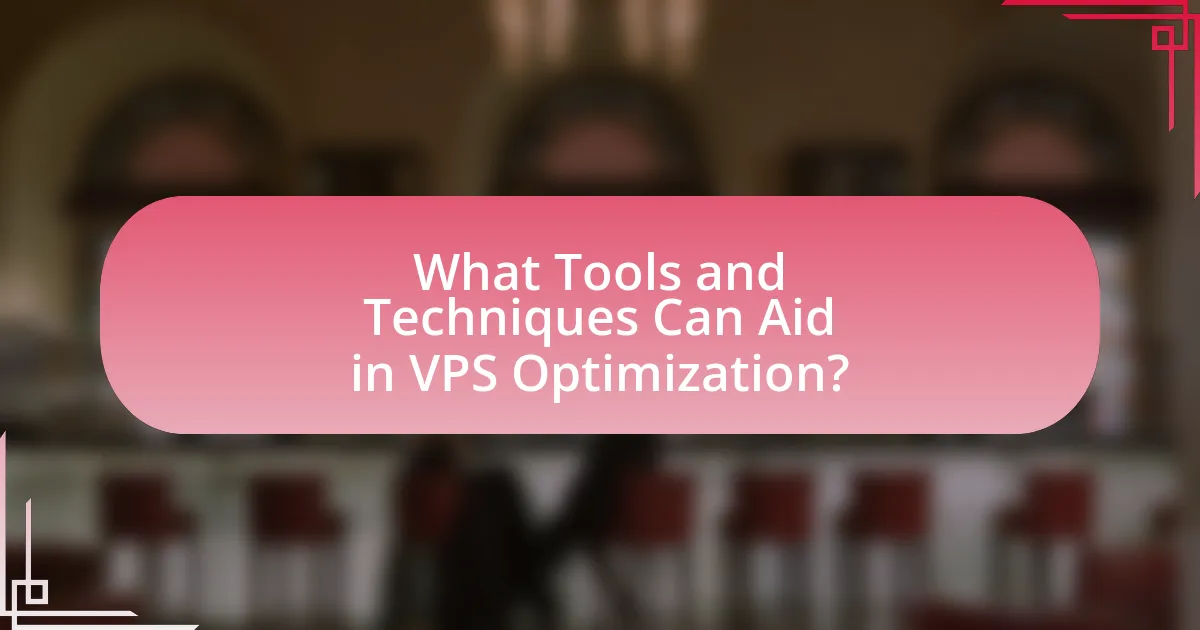
What Tools and Techniques Can Aid in VPS Optimization?
Tools and techniques that can aid in VPS optimization include server monitoring software, resource management tools, and performance tuning techniques. Server monitoring software, such as Nagios or Zabbix, allows administrators to track resource usage and identify bottlenecks in real-time, ensuring optimal performance. Resource management tools, like cPanel or Webmin, help manage CPU, memory, and disk space effectively, allowing for better allocation of resources based on demand. Performance tuning techniques, including adjusting server configurations and optimizing database queries, can significantly enhance the speed and efficiency of applications hosted on a VPS. These methods are validated by numerous case studies demonstrating improved performance metrics after implementation.
What monitoring tools are essential for VPS performance?
Essential monitoring tools for VPS performance include Nagios, Zabbix, and Grafana. Nagios provides comprehensive monitoring of system metrics, alerting users to issues in real-time, which is crucial for maintaining uptime. Zabbix offers advanced monitoring capabilities, including network monitoring and performance metrics, enabling users to analyze resource usage effectively. Grafana, known for its visualization features, allows users to create dashboards that display real-time data from various sources, facilitating quick decision-making. These tools collectively ensure that VPS performance is optimized by providing insights into system health and resource utilization.
How can you use analytics to identify performance bottlenecks?
You can use analytics to identify performance bottlenecks by monitoring key performance indicators (KPIs) such as CPU usage, memory consumption, and disk I/O rates. These metrics provide insights into resource utilization and help pinpoint areas where performance lags. For instance, if CPU usage consistently exceeds 80%, it indicates a potential bottleneck in processing capacity. Additionally, tools like Google Analytics or server monitoring software can track response times and user interactions, revealing slow-loading pages or high latency periods. By analyzing this data, you can make informed decisions to optimize resource allocation and improve overall system performance.
What are the benefits of using caching solutions?
Caching solutions significantly enhance performance by storing frequently accessed data in a temporary storage layer, reducing the time required to retrieve this data. This leads to faster response times for users, as data can be served directly from the cache rather than querying the database or other slower storage options. For instance, studies show that implementing caching can reduce server load by up to 80%, allowing for more efficient resource utilization. Additionally, caching solutions can improve scalability, as they enable systems to handle increased traffic without a corresponding increase in latency.
How can you implement security measures without sacrificing performance?
Implementing security measures without sacrificing performance can be achieved by utilizing lightweight security protocols and optimizing configurations. For instance, employing Web Application Firewalls (WAF) that are designed to minimize latency while providing robust protection can enhance security without degrading performance. Additionally, using Content Delivery Networks (CDNs) can offload traffic and mitigate DDoS attacks, thus maintaining speed while securing the server. Research indicates that optimized security configurations can reduce overhead; for example, a study by the University of California found that properly configured firewalls can improve response times by up to 30%. Therefore, selecting efficient security tools and optimizing their settings ensures that performance remains high while security is fortified.
What security practices can enhance VPS performance?
Implementing robust security practices can significantly enhance VPS performance by reducing vulnerabilities and optimizing resource usage. Regularly updating software and applying security patches minimizes the risk of exploits that can lead to performance degradation. Additionally, using firewalls and intrusion detection systems helps to filter out malicious traffic, ensuring that server resources are not wasted on attacks.
Moreover, employing strong authentication methods, such as SSH keys instead of passwords, reduces the likelihood of unauthorized access, which can consume resources and slow down performance. Monitoring server logs for unusual activity allows for proactive responses to potential threats, further maintaining optimal performance levels.
These practices are supported by studies indicating that secure systems experience fewer downtimes and resource drain, leading to improved overall performance. For instance, a report by the Ponemon Institute found that organizations with strong security measures experience 50% fewer security incidents, which directly correlates with better system performance.
How does firewall configuration affect VPS speed?
Firewall configuration can significantly affect VPS speed by introducing latency and processing overhead. When a firewall is configured to inspect and filter traffic, it can slow down data transmission as each packet must be analyzed before being allowed through. For instance, a study by the University of California found that improperly configured firewalls can increase latency by up to 30%, impacting overall server response times. Additionally, complex rulesets can lead to longer processing times, further degrading performance. Therefore, optimizing firewall settings is crucial for maintaining high VPS speed.
What are the common troubleshooting steps for VPS performance issues?
Common troubleshooting steps for VPS performance issues include checking resource usage, optimizing server configurations, and monitoring network performance. First, assess CPU, RAM, and disk I/O usage through monitoring tools to identify bottlenecks. For instance, high CPU usage may indicate the need for process optimization or upgrading resources. Next, review server configurations, such as web server settings and database optimizations, to ensure they are aligned with best practices. Additionally, monitoring network performance can reveal latency or bandwidth issues that affect overall VPS performance. Implementing these steps can significantly enhance the efficiency and responsiveness of a VPS environment.
How can you diagnose slow response times on your VPS?
To diagnose slow response times on your VPS, start by monitoring server performance metrics such as CPU usage, memory usage, and disk I/O. High CPU or memory usage can indicate resource exhaustion, while slow disk I/O may suggest storage issues. Tools like top, htop, or iostat can provide real-time insights into these metrics. Additionally, check network latency using tools like ping or traceroute to identify potential connectivity issues. Analyzing application logs can also reveal bottlenecks or errors affecting performance. According to a study by DigitalOcean, 70% of performance issues stem from resource limitations, emphasizing the importance of monitoring these metrics for effective diagnosis.
What steps should you take if your VPS is frequently crashing?
If your VPS is frequently crashing, you should first analyze the server logs to identify the root cause of the crashes. This step is crucial because server logs provide detailed information about errors, resource usage, and application behavior leading up to the crash. After identifying the cause, you can take specific actions such as optimizing resource allocation, upgrading your VPS plan to accommodate higher traffic, or addressing software issues by updating applications and dependencies. According to a study by DigitalOcean, 70% of VPS performance issues stem from inadequate resource allocation, highlighting the importance of proper resource management in preventing crashes.
What are the top tips for maintaining optimal VPS performance?
To maintain optimal VPS performance, regularly monitor resource usage, optimize server configurations, and implement security measures. Monitoring resource usage, such as CPU, RAM, and disk I/O, helps identify bottlenecks and allows for timely upgrades or adjustments. Optimizing server configurations, including web server settings and database queries, can significantly enhance performance. Implementing security measures, such as firewalls and regular updates, protects against vulnerabilities that could degrade performance. These practices are supported by industry standards, which emphasize the importance of proactive management in VPS environments for sustained performance.