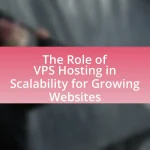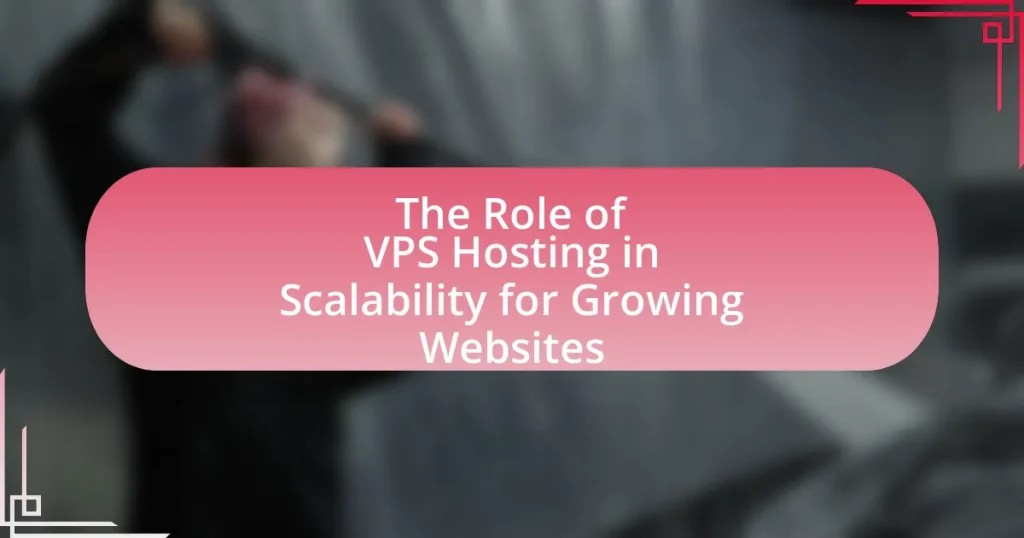The article addresses common myths surrounding shared hosting, including misconceptions about its security, performance, and suitability for various website sizes. It clarifies that shared hosting can be secure and efficient when provided by reputable companies that implement proper security measures and resource management. The piece also explores the origins of these myths, their impact on user decisions, and the technical aspects of shared hosting, emphasizing the importance of reliability, customer support, and performance optimization. Additionally, it provides practical tips for users to enhance their shared hosting experience and troubleshoot common issues.
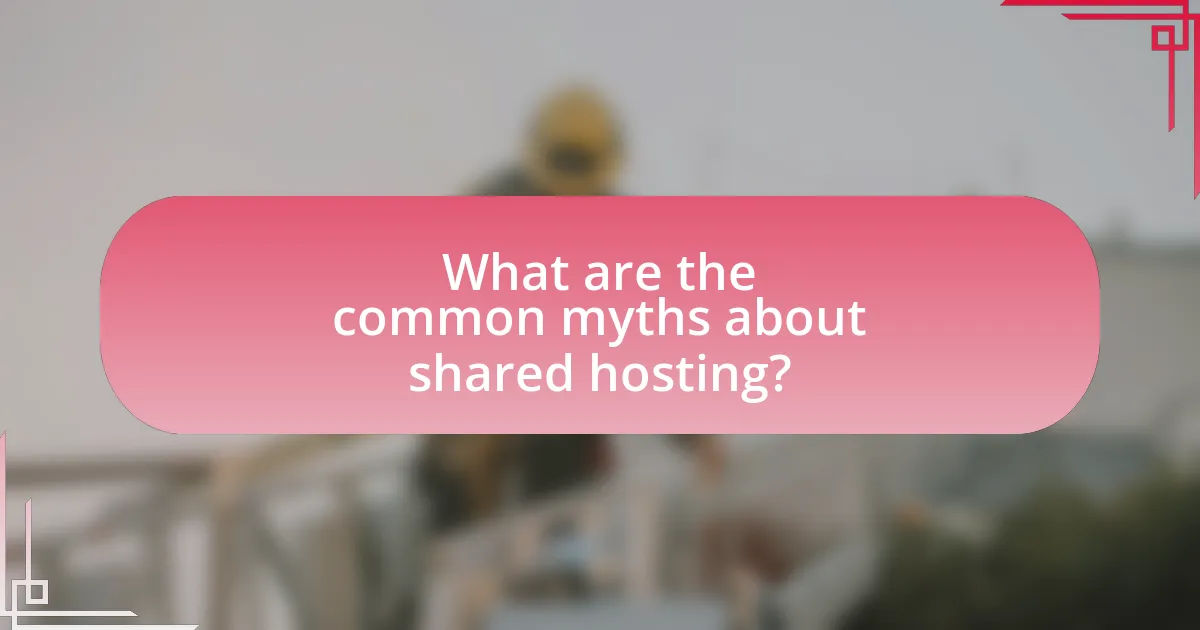
What are the common myths about shared hosting?
Common myths about shared hosting include the belief that it is inherently insecure, that it offers poor performance, and that it is only suitable for small websites. In reality, shared hosting can be secure when providers implement proper security measures, such as firewalls and regular updates. Performance can vary based on the provider and the resources allocated, but many reputable shared hosting services offer sufficient speed and uptime for a wide range of websites. Additionally, shared hosting is not limited to small websites; many medium-sized businesses successfully use shared hosting plans, demonstrating that it can accommodate various needs effectively.
Why do misconceptions about shared hosting persist?
Misconceptions about shared hosting persist primarily due to a lack of understanding of its functionality and performance limitations. Many users equate shared hosting with poor performance and security without recognizing that advancements in technology have significantly improved these aspects. For instance, shared hosting can now offer robust security measures and adequate resources for small to medium-sized websites, as evidenced by the fact that over 70% of websites on the internet utilize shared hosting solutions. This widespread use indicates that shared hosting can effectively meet the needs of many users, yet the stigma remains due to outdated perceptions and anecdotal experiences that do not reflect current capabilities.
What are the origins of these myths?
The origins of myths about shared hosting stem from misunderstandings and misconceptions about its functionality and performance. Many users associate shared hosting with poor reliability and security due to experiences with low-cost providers that do not meet industry standards. Additionally, the complexity of web hosting technology leads to oversimplified narratives that exaggerate the limitations of shared hosting. For instance, the belief that shared hosting is inherently slow arises from instances where multiple websites on the same server compete for resources, but this is not universally true as many reputable providers optimize their services to ensure adequate performance.
How do these myths affect potential users’ decisions?
Myths about shared hosting significantly influence potential users’ decisions by creating misconceptions that deter them from choosing this option. For instance, the belief that shared hosting is inherently insecure leads users to overlook affordable and reliable services that implement robust security measures. According to a survey by HostingAdvice, 70% of users who avoided shared hosting cited security concerns as their primary reason, despite many providers offering advanced security features. Additionally, the myth that shared hosting cannot handle high traffic causes potential users to underestimate its scalability, as many shared hosting plans now include options for resource upgrades. This misinformation ultimately results in lost opportunities for users to benefit from cost-effective hosting solutions that meet their needs.
What are the most prevalent myths regarding shared hosting?
The most prevalent myths regarding shared hosting include the beliefs that it is inherently insecure, offers poor performance, and lacks customer support. Many users assume shared hosting is insecure due to multiple websites sharing the same server, but reputable providers implement strong security measures, including firewalls and regular updates, to protect all sites. Additionally, while shared hosting can experience performance limitations during high traffic, many providers optimize their servers to handle multiple sites efficiently, often using technologies like caching and content delivery networks. Lastly, the misconception that shared hosting lacks customer support is unfounded; many providers offer 24/7 support, ensuring assistance is available whenever needed.
Is shared hosting too slow for serious websites?
Shared hosting can be too slow for serious websites, particularly those with high traffic or resource-intensive applications. This is due to multiple websites sharing the same server resources, which can lead to slower load times and performance issues. Research indicates that websites on shared hosting can experience latency, especially during peak usage times, as server resources are divided among many users. For instance, a study by HostingAdvice found that shared hosting plans often result in slower response times compared to dedicated or VPS hosting, particularly for e-commerce sites that require fast loading speeds to maintain user engagement and conversion rates.
Does shared hosting compromise security?
Shared hosting can compromise security due to the nature of multiple users sharing the same server resources. This environment increases the risk of vulnerabilities, as a security breach on one account can potentially affect others on the same server. For instance, a study by the University of California, Berkeley, found that shared hosting environments are more susceptible to cross-site scripting and other attacks because of inadequate isolation between user accounts. Therefore, while shared hosting is cost-effective, it does pose inherent security risks that users should consider.
Can shared hosting handle high traffic volumes?
Shared hosting typically struggles to handle high traffic volumes effectively. This is due to the fact that resources such as CPU, RAM, and bandwidth are shared among multiple users, which can lead to performance degradation during peak traffic times. For instance, if one website on a shared server experiences a surge in visitors, it can consume a disproportionate amount of resources, negatively impacting the performance of other sites on the same server. Studies have shown that shared hosting environments can become overwhelmed with traffic, resulting in slow loading times or even downtime for websites.

How does shared hosting actually work?
Shared hosting works by allowing multiple websites to reside on a single server, sharing its resources such as CPU, RAM, and disk space. This setup enables cost-effective hosting solutions, as the expenses of server maintenance and operation are distributed among all users. Each website operates independently, but they rely on the same server infrastructure, which can lead to performance variations based on the overall load from all hosted sites. According to a report by HostingAdvice, shared hosting is ideal for small businesses and personal websites due to its affordability and ease of use, making it a popular choice among new website owners.
What are the technical aspects of shared hosting?
Shared hosting involves multiple websites being hosted on a single server, sharing its resources such as CPU, RAM, and disk space. This configuration allows for cost-effective hosting solutions, as the expenses of server maintenance and operation are distributed among all users.
Technical aspects include server configuration, where the server runs a web server software like Apache or Nginx, and utilizes a control panel (e.g., cPanel) for user management. Additionally, shared hosting typically employs virtualization technologies to isolate user environments, ensuring that one site’s performance does not significantly impact another’s. Security measures, such as firewalls and malware scanning, are also implemented to protect all hosted sites.
The limitations of shared hosting include restricted resource allocation, which can lead to performance issues during high traffic periods, and potential security vulnerabilities due to the shared environment. These factors are critical in understanding the operational dynamics of shared hosting.
How are resources allocated in shared hosting environments?
In shared hosting environments, resources such as CPU, RAM, and disk space are allocated among multiple users on a single server. Each user shares the server’s resources, which means that the performance can be affected by the activities of other users. This allocation is typically managed through virtualization technologies that ensure each account receives a portion of the server’s total resources, often defined by the hosting plan. For example, if a server has 16 GB of RAM and 10 users, each user might be allocated 1.6 GB, although actual performance can vary based on usage patterns and server load.
What role does server management play in shared hosting?
Server management is crucial in shared hosting as it ensures optimal performance, security, and resource allocation among multiple users on the same server. Effective server management involves monitoring server health, managing software updates, and configuring security protocols to protect all hosted sites. For instance, according to a study by the Hosting Industry Association, well-managed servers can reduce downtime by up to 99.9%, significantly enhancing user experience and reliability. This highlights the importance of server management in maintaining a stable and secure shared hosting environment.
What are the advantages of using shared hosting?
Shared hosting offers cost-effectiveness, making it an ideal choice for individuals and small businesses with limited budgets. This hosting type allows multiple users to share a single server’s resources, significantly lowering the overall expenses associated with web hosting. According to a report by HostingAdvice, shared hosting plans can start as low as $2.75 per month, which is substantially cheaper than dedicated hosting options that can exceed $100 monthly. Additionally, shared hosting typically includes user-friendly management tools, making it accessible for those without technical expertise. This combination of affordability and ease of use makes shared hosting a popular choice for new website owners.
How does shared hosting compare to other hosting types?
Shared hosting is typically more affordable and user-friendly compared to other hosting types like VPS or dedicated hosting. In shared hosting, multiple websites share the same server resources, which reduces costs but can lead to slower performance and limited customization options. In contrast, VPS hosting offers dedicated resources and greater control, while dedicated hosting provides an entire server for a single user, ensuring optimal performance and security. According to a 2021 survey by HostingAdvice, 70% of small businesses prefer shared hosting due to its low cost and ease of use, highlighting its appeal despite the trade-offs in performance and flexibility.
What cost benefits does shared hosting provide?
Shared hosting provides significant cost benefits by allowing multiple users to share the same server resources, which reduces individual expenses. This model typically results in lower monthly fees compared to dedicated hosting, with plans often starting as low as $2 to $10 per month. Additionally, shared hosting eliminates the need for users to invest in expensive hardware and maintenance, as the hosting provider manages the server infrastructure. According to a report by HostingAdvice, shared hosting can save businesses up to 70% in hosting costs compared to dedicated servers, making it an economical choice for startups and small businesses.
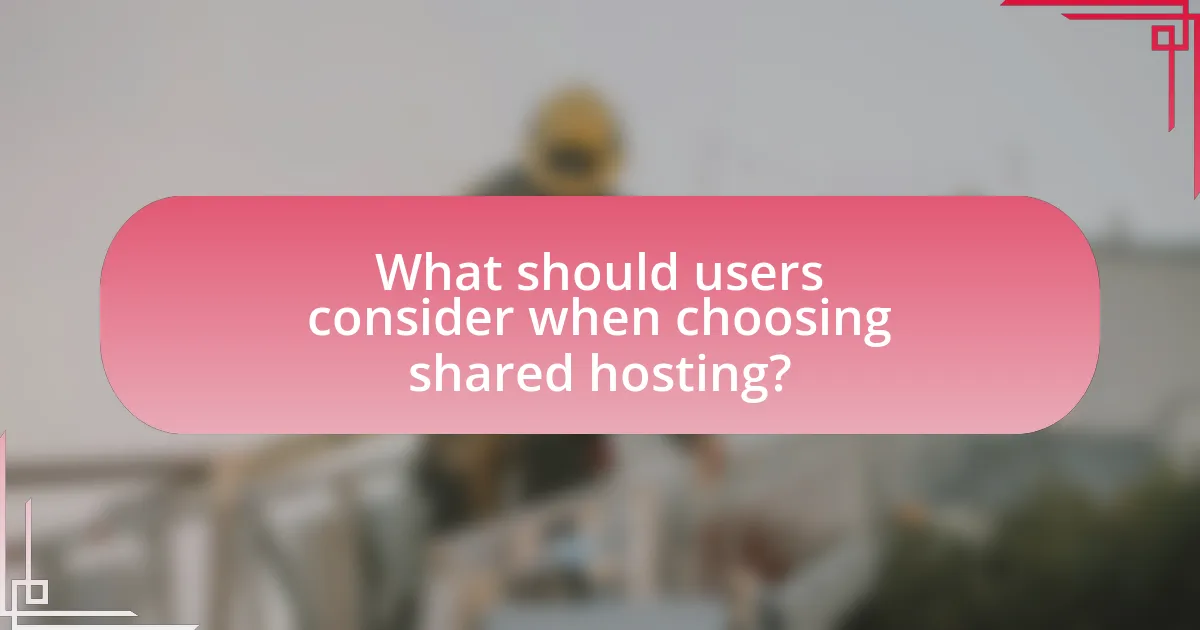
What should users consider when choosing shared hosting?
Users should consider the reliability, performance, and support offered by shared hosting providers. Reliability is crucial as it affects website uptime; a provider with a 99.9% uptime guarantee is preferable. Performance is influenced by server resources and the number of websites hosted on a server; providers that limit the number of accounts can enhance speed. Additionally, customer support should be accessible and responsive, ideally offering 24/7 assistance through multiple channels. These factors collectively ensure a satisfactory hosting experience, as evidenced by user reviews and industry benchmarks that highlight the importance of these criteria in shared hosting decisions.
How can users identify reliable shared hosting providers?
Users can identify reliable shared hosting providers by evaluating their uptime guarantees, customer support responsiveness, and user reviews. Uptime guarantees of 99.9% or higher indicate reliability, as consistent availability is crucial for website performance. Responsive customer support, available through multiple channels like live chat and phone, ensures assistance during critical issues. Additionally, user reviews on platforms like Trustpilot or G2 provide insights into real experiences, highlighting strengths and weaknesses of the hosting service. These factors collectively help users make informed decisions about the reliability of shared hosting providers.
What features should be prioritized in shared hosting plans?
The features that should be prioritized in shared hosting plans include reliability, performance, customer support, security, and scalability. Reliability is crucial as it ensures minimal downtime, which is essential for maintaining website accessibility; for instance, a hosting provider with a 99.9% uptime guarantee is preferable. Performance is important as it affects website loading speed, with faster servers leading to better user experience and SEO rankings. Customer support should be available 24/7, as timely assistance can resolve issues quickly, enhancing overall satisfaction. Security features, such as SSL certificates and regular backups, protect websites from threats and data loss. Lastly, scalability allows users to upgrade their plans easily as their website grows, ensuring that the hosting solution can adapt to increasing traffic and resource needs.
How important is customer support in shared hosting?
Customer support is crucial in shared hosting as it directly impacts user experience and problem resolution. Effective customer support ensures that users can quickly address technical issues, which is vital given the shared nature of resources that can lead to unique challenges. According to a survey by the HostingAdvice team, 70% of users prioritize customer support when selecting a hosting provider, highlighting its significance in maintaining uptime and service reliability.
What are some best practices for optimizing shared hosting performance?
To optimize shared hosting performance, implement caching mechanisms, utilize a content delivery network (CDN), and minimize resource-heavy plugins. Caching reduces server load by storing frequently accessed data, which can significantly enhance loading times. A CDN distributes content across multiple servers globally, decreasing latency and improving access speed for users regardless of their location. Additionally, minimizing resource-heavy plugins decreases the demand on server resources, leading to better overall performance. According to a study by Google, optimizing loading times can improve user engagement and reduce bounce rates, highlighting the importance of these practices in shared hosting environments.
How can users enhance website speed on shared hosting?
Users can enhance website speed on shared hosting by optimizing images, utilizing caching, and minimizing HTTP requests. Optimizing images reduces file sizes without sacrificing quality, which can significantly decrease load times. Implementing caching mechanisms, such as browser caching and server-side caching, allows frequently accessed data to be stored temporarily, reducing the need for repeated data retrieval. Additionally, minimizing HTTP requests by combining CSS and JavaScript files can streamline the loading process, as fewer requests lead to faster page rendering. These methods are supported by studies indicating that optimized images can reduce load times by up to 80%, and effective caching can improve website performance by 50% or more.
What maintenance tips can improve shared hosting reliability?
Regularly updating software, including the content management system and plugins, significantly improves shared hosting reliability. Keeping software up to date prevents vulnerabilities that can lead to downtime or security breaches. For instance, outdated software is a common target for cyberattacks, with reports indicating that 60% of breaches involve known vulnerabilities that could have been patched. Additionally, optimizing website performance by compressing images and minimizing code reduces server load, which enhances reliability. Implementing regular backups ensures data recovery in case of failures, further supporting consistent uptime.
What are the common troubleshooting steps for shared hosting issues?
Common troubleshooting steps for shared hosting issues include checking server status, verifying domain settings, inspecting file permissions, reviewing error logs, and contacting customer support. First, users should check the hosting provider’s server status page to identify any outages. Next, verifying that domain settings, such as DNS records, are correctly configured is essential. Inspecting file permissions ensures that the web server can access necessary files. Reviewing error logs can provide insights into specific issues affecting the website. Finally, if problems persist, contacting customer support can help resolve more complex issues. These steps are widely recognized in the web hosting community as effective methods for diagnosing and addressing shared hosting problems.
How can users resolve downtime problems in shared hosting?
Users can resolve downtime problems in shared hosting by first identifying the cause of the downtime, which may include server overload, network issues, or software conflicts. Once the cause is determined, users can take specific actions such as optimizing website performance by reducing resource-heavy plugins, upgrading to a higher hosting plan to accommodate traffic, or contacting the hosting provider for support. According to a study by HostingAdvice, 70% of downtime issues can be resolved by optimizing server settings and ensuring that the website is not exceeding resource limits.
What should users do if they experience slow loading times?
Users experiencing slow loading times should first check their internet connection to ensure it is stable and fast. A reliable connection is crucial, as fluctuations can significantly impact loading speeds. Next, users should clear their browser cache and cookies, as accumulated data can slow down performance. Additionally, they should disable unnecessary browser extensions that may be consuming resources. If the issue persists, users should consider testing the website’s speed using tools like Google PageSpeed Insights, which provides insights and recommendations for improvement. Finally, if slow loading times are consistent across multiple sites, users may need to contact their hosting provider to investigate potential server-related issues.