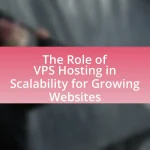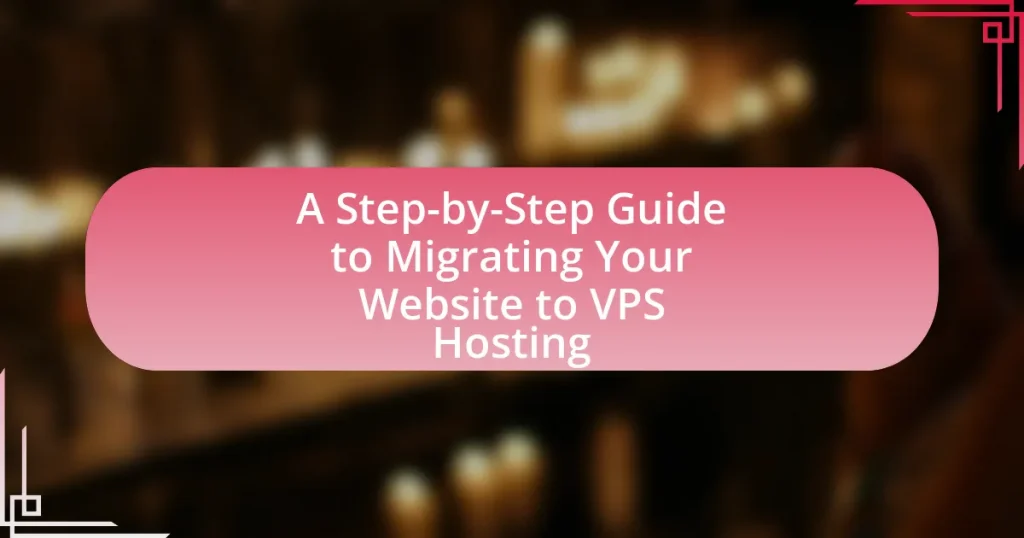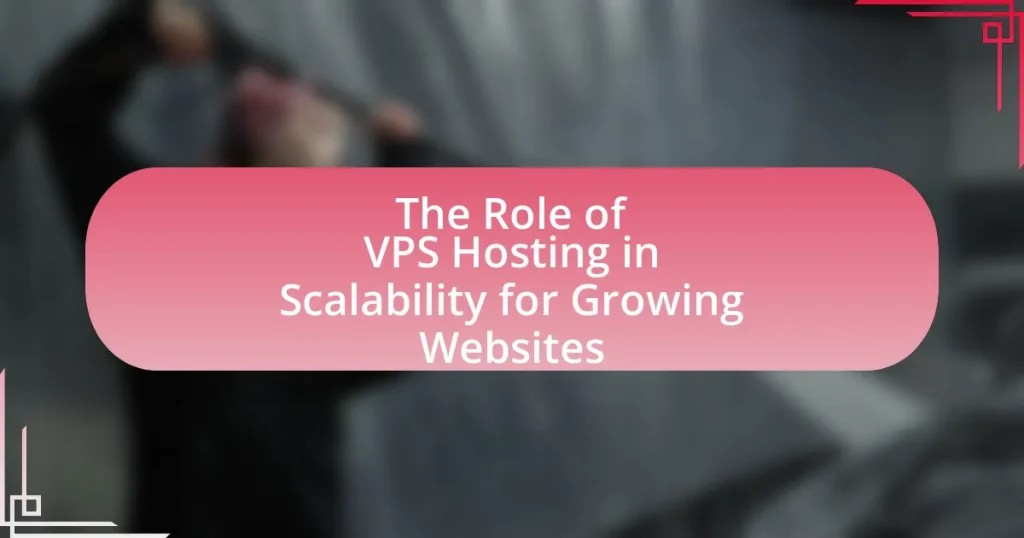VPS hosting, or Virtual Private Server hosting, offers a middle ground between shared and dedicated hosting, providing dedicated resources and enhanced control for website owners. This article outlines the benefits of VPS hosting, including improved performance, security, and customization options, making it an attractive choice for businesses seeking reliable web hosting solutions. It details the migration process to VPS hosting, covering essential steps such as selecting a provider, backing up data, transferring files, and configuring the new environment. Additionally, the article addresses common challenges during migration and offers best practices to ensure a smooth transition, emphasizing the importance of thorough planning and testing.
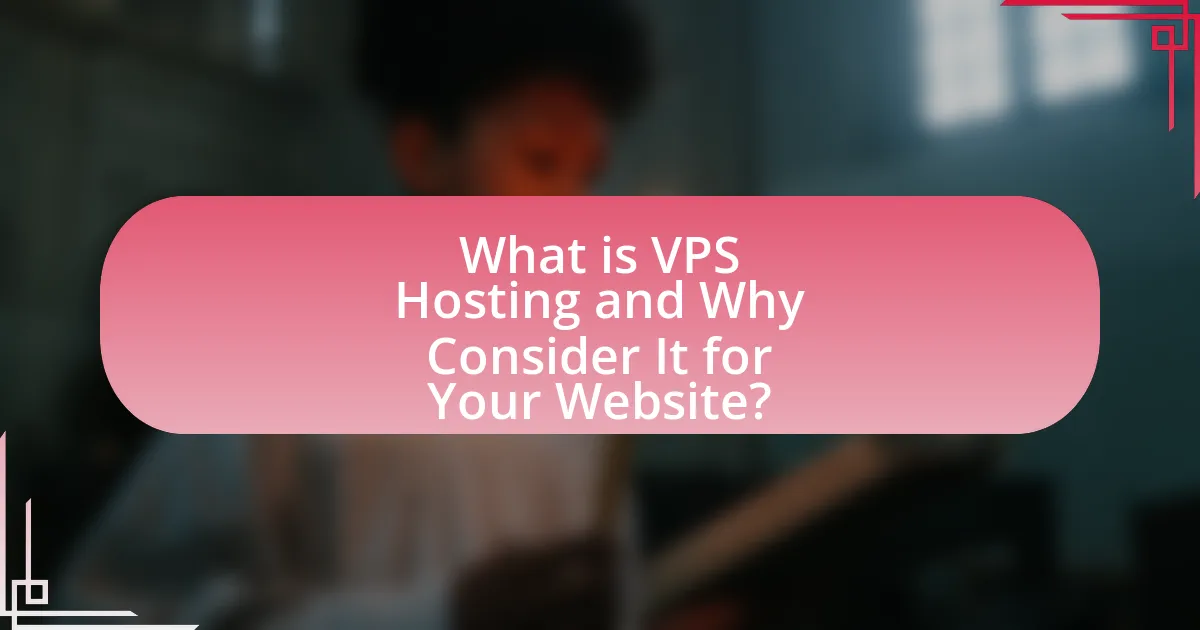
What is VPS Hosting and Why Consider It for Your Website?
VPS hosting, or Virtual Private Server hosting, is a type of web hosting that provides dedicated resources on a virtual server, allowing users to have more control and flexibility compared to shared hosting. It is particularly beneficial for websites that require higher performance, increased security, and the ability to customize server settings. VPS hosting operates by partitioning a physical server into multiple virtual servers, each with its own operating system and allocated resources, which enhances performance and reliability. According to a study by HostingAdvice, VPS hosting can improve website loading speeds by up to 50% compared to shared hosting, making it a compelling option for businesses looking to enhance user experience and site efficiency.
How does VPS Hosting differ from shared and dedicated hosting?
VPS hosting differs from shared and dedicated hosting primarily in resource allocation and control. In VPS hosting, multiple users share a physical server but have dedicated virtual resources, allowing for greater performance and customization compared to shared hosting, where resources are pooled among all users, leading to potential slowdowns. Conversely, dedicated hosting provides an entire physical server to a single user, offering maximum performance and control but at a higher cost. VPS hosting strikes a balance between the two, providing dedicated resources at a lower price point than dedicated hosting while offering more control than shared hosting.
What are the key features of VPS Hosting?
VPS Hosting offers several key features, including dedicated resources, enhanced performance, and greater control compared to shared hosting. Dedicated resources mean that each VPS has its own allocated CPU, RAM, and storage, ensuring consistent performance regardless of other users on the server. Enhanced performance is achieved through virtualization technology, which allows for faster processing and improved uptime. Greater control is provided through root access, enabling users to install custom software and configure settings according to their specific needs. These features make VPS Hosting a suitable choice for businesses that require reliability and flexibility in their web hosting solutions.
Why might a website owner choose VPS over other hosting options?
A website owner might choose VPS hosting over other options due to its balance of performance, control, and cost-effectiveness. VPS provides dedicated resources, which enhances website speed and reliability compared to shared hosting, where resources are limited and shared among multiple users. Additionally, VPS allows for greater customization and control over the server environment, enabling website owners to install specific software and configure settings to meet their unique needs. This level of control is not available with shared hosting, where users are restricted to predefined configurations. Furthermore, VPS hosting is generally more affordable than dedicated hosting, making it a practical choice for businesses that require more resources than shared hosting can provide but do not need an entire server.
What are the benefits of migrating to VPS Hosting?
Migrating to VPS Hosting offers enhanced performance, scalability, and control compared to shared hosting. VPS Hosting allocates dedicated resources, ensuring that your website can handle increased traffic without slowdowns. According to a study by HostingAdvice, websites on VPS can load up to 30% faster than those on shared servers, significantly improving user experience. Additionally, VPS allows for greater customization and configuration options, enabling users to install specific software and applications tailored to their needs. This flexibility is crucial for businesses that require specific server environments to operate efficiently. Furthermore, VPS Hosting typically includes better security features, such as isolated environments that protect against vulnerabilities affecting other users on the same server.
How does VPS Hosting improve website performance?
VPS hosting improves website performance by providing dedicated resources that enhance speed and reliability. Unlike shared hosting, where multiple websites compete for the same server resources, VPS hosting allocates specific amounts of CPU, RAM, and bandwidth to each virtual server. This isolation minimizes resource contention, leading to faster load times and improved responsiveness. Additionally, VPS hosting allows for greater customization and optimization of server settings, which can further enhance performance. Studies show that websites on VPS hosting can experience load time improvements of up to 50% compared to those on shared hosting, directly impacting user experience and search engine rankings.
What security advantages does VPS Hosting provide?
VPS Hosting provides enhanced security advantages by isolating resources for each user, which minimizes the risk of security breaches from neighboring accounts. This isolation ensures that if one VPS is compromised, others remain unaffected, thereby protecting sensitive data. Additionally, VPS Hosting typically includes advanced security features such as firewalls, DDoS protection, and regular software updates, which further safeguard against potential threats. According to a study by the International Journal of Information Security, isolated environments significantly reduce the likelihood of cross-contamination from attacks, reinforcing the security benefits of VPS Hosting.
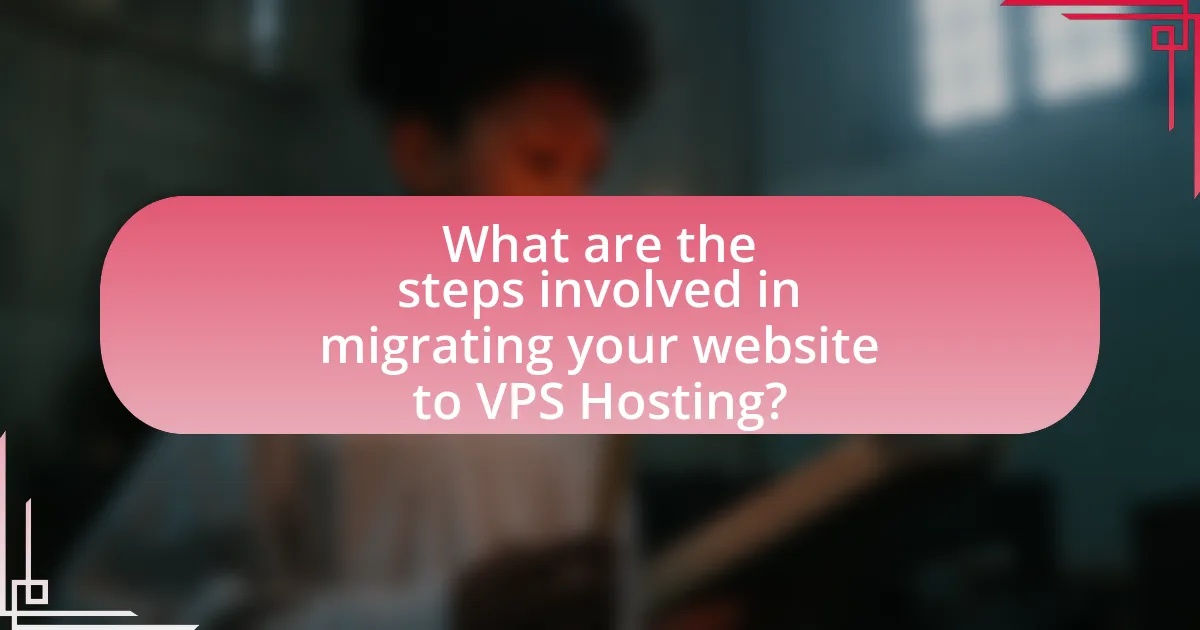
What are the steps involved in migrating your website to VPS Hosting?
The steps involved in migrating your website to VPS Hosting include selecting a VPS provider, backing up your existing website data, transferring files to the VPS, configuring the server environment, updating DNS settings, and testing the website functionality.
First, choose a reliable VPS hosting provider that meets your needs in terms of resources and support. Next, create a complete backup of your website, including databases and files, to ensure data safety during the migration. After that, upload the backup files to the new VPS using FTP or SSH protocols.
Then, configure the server environment by installing necessary software, such as web servers and databases, to match your website’s requirements. Once the server is set up, update your domain’s DNS settings to point to the new VPS IP address. Finally, thoroughly test your website on the VPS to confirm that all functionalities are working correctly and that there are no issues post-migration.
How do you prepare for the migration process?
To prepare for the migration process to VPS hosting, conduct a comprehensive assessment of your current website environment. This involves evaluating your existing hosting setup, identifying all website files, databases, and configurations that need to be transferred, and ensuring that you have a complete backup of your website data. According to a study by the Web Hosting Industry Review, 70% of website migration issues stem from inadequate preparation, highlighting the importance of thorough planning and data integrity checks before initiating the migration.
What should you back up before migrating?
Before migrating, you should back up your website files, databases, and configuration settings. Website files include all HTML, CSS, JavaScript, images, and other media that make up your site. Databases contain critical data such as user information and content, typically stored in systems like MySQL or PostgreSQL. Configuration settings involve server settings, application configurations, and any custom scripts that are essential for your website’s functionality. Backing up these components ensures that you can restore your website to its previous state in case of any issues during the migration process.
How do you choose the right VPS Hosting provider?
To choose the right VPS hosting provider, evaluate their performance, reliability, and customer support. Performance is crucial; look for providers that offer SSD storage and high uptime guarantees, typically above 99.9%. Reliability can be assessed through user reviews and industry reputation, with established providers often having a proven track record. Customer support should be available 24/7 via multiple channels, such as live chat, phone, and email, ensuring assistance when needed. Additionally, consider scalability options, pricing structures, and the availability of managed services, as these factors can significantly impact your hosting experience.
What are the technical steps to migrate your website?
To migrate your website, follow these technical steps: first, back up your existing website files and databases to ensure data safety. Next, set up your new VPS hosting environment, including installing necessary software such as a web server and database management system. After that, transfer your website files and databases from the old server to the new VPS using FTP or SSH. Update your website configuration files to reflect the new server settings, including database connection details. Finally, update your domain’s DNS settings to point to the new VPS IP address, and test the website thoroughly to ensure everything functions correctly. These steps are essential for a successful migration, as they minimize downtime and data loss.
How do you transfer files and databases to the VPS?
To transfer files and databases to a VPS, use Secure Copy Protocol (SCP) or File Transfer Protocol (FTP) for files, and tools like mysqldump or phpMyAdmin for databases. SCP allows secure file transfer over SSH, while FTP provides a user-friendly interface for file uploads. For databases, mysqldump creates a backup of the database, which can then be imported into the VPS using the MySQL command line or phpMyAdmin. These methods are widely used and supported by most VPS providers, ensuring a reliable transfer process.
What configurations are necessary after migration?
After migration, essential configurations include updating DNS settings, ensuring proper server security configurations, and verifying application settings. Updating DNS settings is crucial to point the domain to the new VPS IP address, which can take up to 48 hours to propagate. Proper server security configurations involve setting up firewalls, securing SSH access, and implementing SSL certificates to protect data. Verifying application settings ensures that databases, file paths, and environment variables are correctly configured to function on the new server. These steps are necessary to ensure seamless operation and security of the website post-migration.
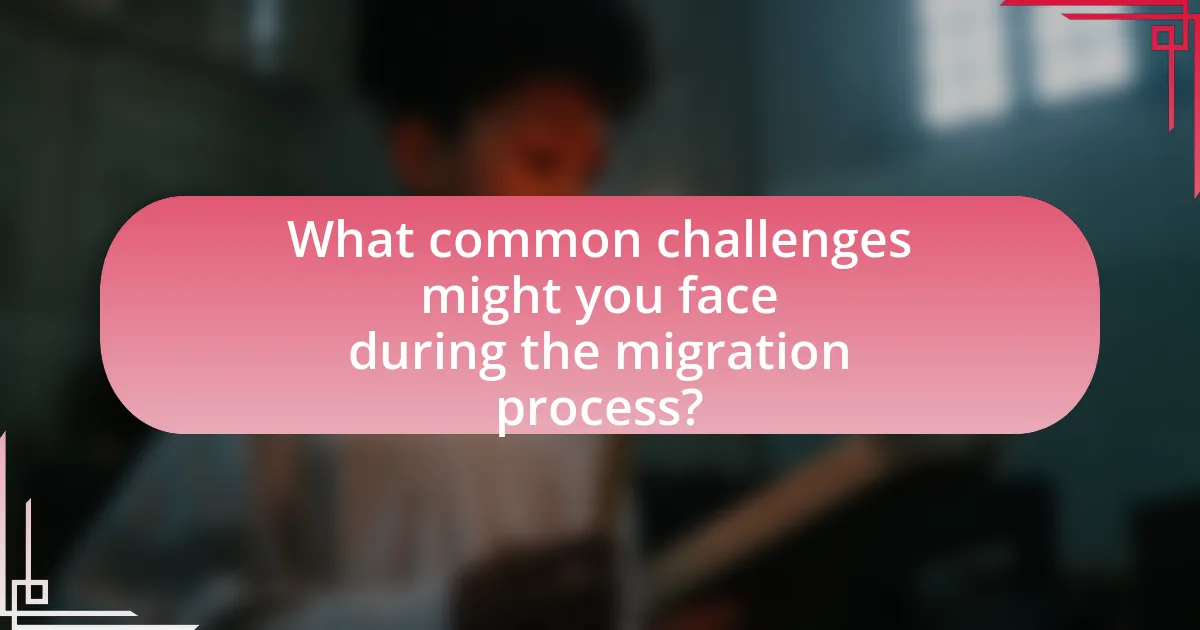
What common challenges might you face during the migration process?
Common challenges during the migration process include data loss, downtime, and compatibility issues. Data loss can occur if backups are not properly managed, leading to the potential loss of critical information. Downtime may arise from misconfigurations or server issues, impacting website availability and user experience. Compatibility issues often surface when the new VPS environment differs from the previous hosting setup, which can result in software or application failures. These challenges are frequently reported in migration case studies, emphasizing the importance of thorough planning and testing to mitigate risks.
How can you troubleshoot issues that arise during migration?
To troubleshoot issues that arise during migration, first identify the specific problem by reviewing error logs and monitoring system performance. Common issues include data loss, downtime, and configuration errors. For instance, if data loss occurs, verify backups and ensure that all files were transferred correctly. If downtime is experienced, check server settings and DNS configurations to confirm they are correctly pointing to the new VPS. Additionally, if configuration errors arise, compare the settings of the old and new environments to ensure compatibility. Utilizing tools like migration plugins or scripts can also help automate the process and reduce human error, thereby minimizing potential issues.
What are the most frequent errors encountered during migration?
The most frequent errors encountered during migration include data loss, downtime, and configuration issues. Data loss often occurs due to incomplete backups or improper transfer methods, leading to missing files or corrupted data. Downtime can result from misconfigured DNS settings or server incompatibilities, causing the website to be inaccessible during the transition. Configuration issues arise when server settings, such as PHP versions or database connections, are not properly aligned with the new environment, leading to functionality problems. These errors are commonly reported in migration case studies and technical forums, highlighting the importance of thorough planning and testing before executing a migration.
How can you ensure minimal downtime during the transition?
To ensure minimal downtime during the transition to VPS hosting, implement a thorough pre-migration plan that includes testing the new environment and scheduling the migration during off-peak hours. This approach allows for identifying potential issues in advance and reduces the impact on users. According to a study by the Uptime Institute, planned migrations can reduce downtime by up to 80% when executed during low-traffic periods.
What best practices should you follow for a successful migration?
To ensure a successful migration to VPS hosting, follow these best practices: conduct thorough planning, including a detailed inventory of your current website assets and dependencies. This preparation allows for identifying potential issues and minimizing downtime. Additionally, create a backup of all data and configurations to prevent data loss during the migration process. Testing the new environment before the final switch is crucial; it ensures that all functionalities work as intended. Finally, monitor the website closely post-migration to quickly address any unforeseen issues. These practices are supported by industry standards, which emphasize the importance of planning and testing in successful migration projects.
How can you test your website post-migration to ensure everything works correctly?
To test your website post-migration and ensure everything works correctly, conduct a comprehensive checklist that includes functionality testing, performance testing, and SEO checks. Functionality testing involves verifying that all links, forms, and interactive elements operate as intended, while performance testing assesses loading speeds and server response times to confirm they meet acceptable standards. Additionally, SEO checks ensure that metadata, URLs, and sitemaps are intact and properly configured. According to a study by Google, a one-second delay in loading time can lead to a 20% decrease in conversions, highlighting the importance of performance testing.
What ongoing maintenance should you consider after migrating to VPS Hosting?
After migrating to VPS Hosting, ongoing maintenance should include regular software updates, security monitoring, and performance optimization. Regular software updates ensure that the operating system and applications are up-to-date, which is crucial for security and functionality. Security monitoring involves implementing firewalls, intrusion detection systems, and regular vulnerability assessments to protect against threats. Performance optimization includes monitoring resource usage, adjusting server configurations, and scaling resources as needed to maintain optimal performance. These practices are essential for ensuring the reliability and security of your VPS environment.
What tips can help streamline your VPS migration process?
To streamline your VPS migration process, create a detailed migration plan that includes a checklist of all necessary steps. This plan should encompass data backup, DNS updates, and application configuration to ensure a smooth transition. Additionally, using automation tools can significantly reduce manual errors and save time during the migration. Research indicates that organizations that implement structured migration strategies experience up to 30% fewer issues post-migration, highlighting the importance of thorough preparation and execution.